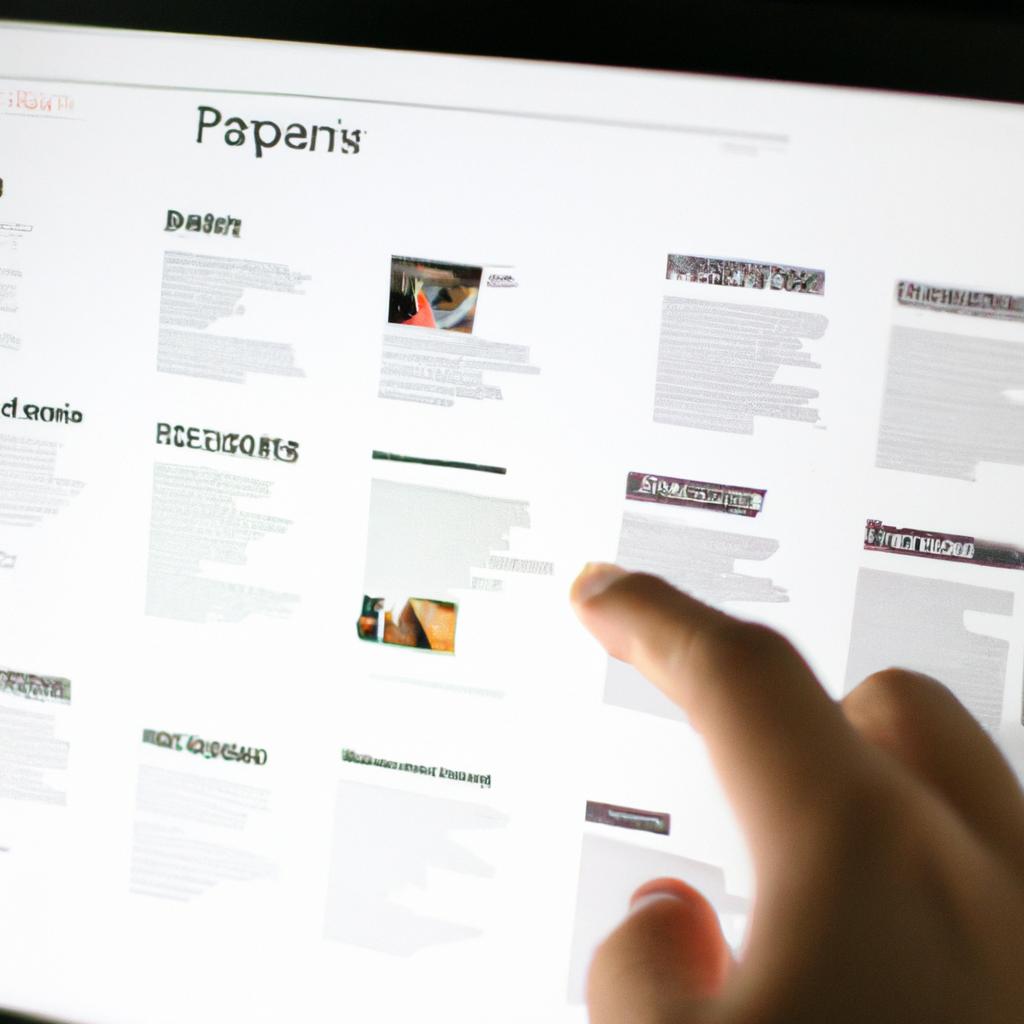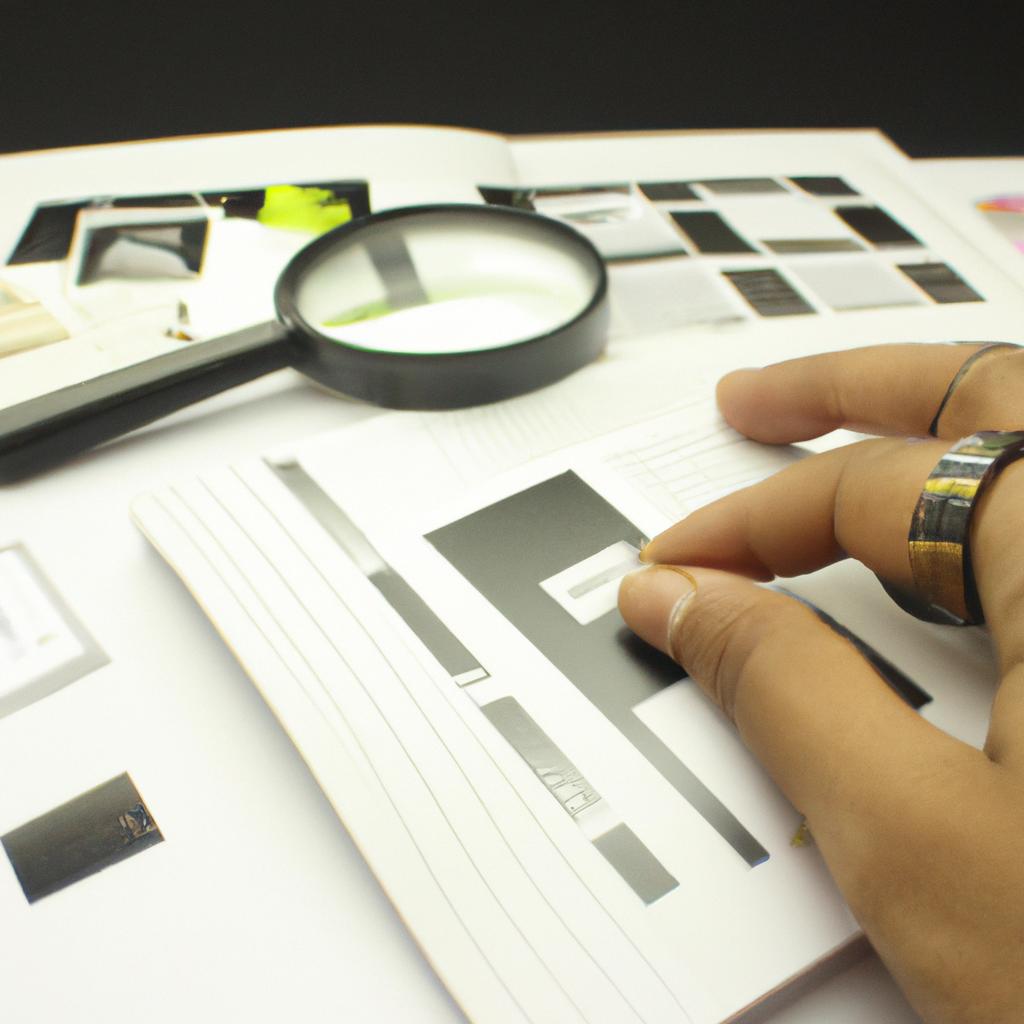In the digital age, having a strong online presence is imperative for any business or individual seeking to attract and retain customers. Building a website from scratch can be time-consuming and costly. However, with the availability of website templates on various platforms, creating a visually appealing and functional website has become easier than ever before.
For example, imagine a small business owner who wants to create an e-commerce website to sell their products online. They have limited resources but want to ensure that their website stands out in the crowded online marketplace. This is where Choosing the Right Website Template becomes crucial – it not only saves time and money but also ensures that the design aligns with their brand identity and meets their specific needs.
This article aims to provide readers with an ultimate guide to web design and development by discussing key factors one should consider when selecting website templates. By following this guide, individuals or businesses will be able to make informed decisions about which template best suits their goals and objectives while ensuring they present themselves professionally online.
Understanding the importance of visual arrangement
Web design is a crucial aspect of website development that influences user experience and engagement. A visually appealing website can make the difference between gaining or losing potential users. Visual arrangement, which refers to how elements are placed on a web page, plays an essential role in creating an aesthetically pleasing website.
For instance, imagine two e-commerce websites selling the same products but with different visual arrangements. Website A has cluttered pages with images, text, buttons, and videos all over the place, while Website B uses white space effectively to create a clean and organized layout. It’s highly likely that most users would prefer Website B because it provides clarity and ease of navigation.
Visual arrangement affects overall user perception in numerous ways; here are some reasons why it matters:
- First impressions matter – Users typically form their opinions about a website within seconds of landing on it. An unappealing layout could lead them to leave immediately.
- User engagement – Engaging content is not enough if your site doesn’t look great as well. When users enjoy browsing through your site due to its aesthetics, they’re more likely to stay longer.
- Brand identity – Your website represents your brand online. A poorly designed one may hurt your reputation and reflect negatively on your company.
- Search engine optimization (SEO) – An attractive site enhances SEO since search engines favor sites with good designs.
To achieve effective visual arrangement for your website, consider these key principles:
| Principle | Explanation |
|---|---|
| Balance | Distribute elements evenly across the page for symmetry and harmony |
| Contrast | Use contrasting colors to highlight specific areas such as calls-to-action |
| Hierarchy | Organize information by importance using size, color, placement etc. |
| Alignment | Aligning elements creates orderliness and makes scanning easier |
In conclusion, mastering visual arrangement will enhance the appearance of your website significantly. By incorporating balance, contrast, hierarchy and alignment, you can create a visually appealing website that attracts and retains users. The next step is to ensure your content is readable, which we will discuss in the subsequent section about enhancing readability on your website.
Enhancing the readability of your website
Understanding the importance of visual arrangement is just one piece of the puzzle when it comes to creating a website that’s both aesthetically pleasing and user-friendly. Another crucial factor in web design is enhancing readability, which refers to how easy it is for visitors to read and understand your content.
For example, imagine you stumble upon a website with an interesting article about technology. However, the text appears small and cramped together, making it difficult to read comfortably. This can quickly turn off potential readers who may not have the patience or desire to strain their eyes while reading.
To improve readability on your website, consider implementing these tips:
- Use legible fonts: Take into account font size, spacing between letters and words, as well as font family when selecting typography for your site.
- Incorporate white space: White space (or negative space) helps break up blocks of text and makes it easier on the eyes by providing breathing room around each element.
- Utilize contrast effectively: Contrast between text color and background color should be strong enough to allow for easy differentiation but not too overpowering that it causes eye fatigue.
- Keep paragraphs short: Long paragraphs can be overwhelming and daunting for readers. Breaking them up into smaller sections make it more approachable.
In addition to these tips, there are also some basic rules you could follow regarding line length – which affects how far across the screen lines of texts span -, leading – which determines vertical space between lines-, alignment – whether left-aligned or justified,- among others . By paying attention to these details in web design, you can significantly enhance readability on your site.
| Tips | Explanation |
|---|---|
| Use legible fonts | Select typography that is easily readable taking into account factors such as font size, kerning & tracking |
| Incorporate whitespace | Breaks up blocks of texts and makes it easier on the eyes by providing breathing room around each element |
| Utilize contrast effectively | Contrast between text color and background color should be strong enough to allow for easy differentiation but not too overpowering |
| Keep paragraphs short | Long paragraphs can be overwhelming and daunting for readers. Breaking them up into smaller sections make it more approachable |
In conclusion, readability is an essential aspect of web design that cannot be overlooked. By following these tips, you’ll create a website that’s both visually appealing and user-friendly. The next section will explore how psychology plays a role in choosing colors for your site: Exploring the psychology of color in design.
Exploring the psychology of color in design
Enhancing the readability of your website is essential for any web designer or developer. It ensures that users can easily read and understand the content on your site, which ultimately leads to a more positive user experience. For example, imagine you visit a website that has tiny font size with no line spacing; it would be challenging to read through all the information provided.
To enhance the readability of your website, here are some tips:
- Use appropriate font sizes: The right font size makes reading effortless and enjoyable. Choose a font that’s easy to read and use different sizes for headings, subheadings, body text, etc.
- Break up long paragraphs: Long blocks of text can make readers feel overwhelmed. Splitting them into shorter chunks helps break down complex ideas making it easier for people to grasp important points.
- Keep line-spacing in mind: Proper line-spacing adds visual clarity and legibility to the text.
- Consider contrast: Contrast between background color and text color provides an excellent reading experience. High contrast is particularly crucial for individuals who have difficulty seeing.
According to , cognitive psychology demonstrates that colors play an essential role in human perception. Color evokes emotions in humans as well as conveys meanings without words being spoken explicitly.
Below is a table showing how colors affect human emotion:
| Emotion | Color |
|---|---|
| Love | Red |
| Calmness | Blue |
| Happy | Yellow |
| Energy | Orange |
Incorporating these emotional responses while designing websites can significantly impact their effectiveness since what we see affects how we feel.
In conclusion, enhancing readability should remain paramount when designing websites as this impacts user engagement positively. Tips such as using appropriate fonts, breaking down long paragraphs, considering line spacing and contrast provide users with an enjoyable digital experience while also conveying intended messages effectively. Through incorporating intentional choices regarding color selection, designers can evoke specific emotions in users to increase site effectiveness.
Creating an intuitive user journey is another crucial aspect of web design.
Creating an intuitive user journey
After carefully considering the psychological impact of color in design, it’s time to focus on creating an intuitive user journey. To illustrate this point, let’s imagine a hypothetical scenario where a visitor lands on your website looking for information about hiking trails.
The first step towards creating an intuitive user journey is ensuring that the homepage provides clear and concise information about what the website offers. This can be achieved by using headings, subheadings, and bullet points. By doing so, visitors are able to quickly scan through the content and find what they’re looking for with ease.
Once visitors have found what they are looking for on the homepage, it’s important to guide them towards their next steps. Using clear calls-to-action (CTAs) such as “Explore Trails” or “Find Your Next Hike” makes it easy for users to navigate deeper into your site. Additionally, incorporating visual cues like arrows or images pointing towards relevant sections can also help direct users towards their intended destination.
Another crucial aspect of creating an intuitive user journey is streamlining navigation throughout the website. This means organizing content in a logical order and grouping related pages together under relevant categories. Visitors should never feel lost or confused while browsing through your site.
To further improve the user experience, consider implementing these emotional triggers:
- Use language that resonates with your target audience
- Incorporate high-quality visuals that evoke positive emotions
- Provide social proof through customer testimonials or ratings
- Offer personalized recommendations based on user behavior
In addition to following these guidelines, utilizing a user-friendly template can greatly enhance the overall usability of your website. Consider elements such as responsive design and mobile optimization when selecting a template.
By prioritizing an intuitive user journey in web design and development, you’ll provide visitors with a seamless experience that encourages engagement and boosts conversions.
| Feature | Benefits | Example Usage |
|---|---|---|
| Headings/Subheadings | Organizes content for easy scanning | “Top Hiking Trails in California” |
| Bullet Points | Highlights key information | “Difficulty level: Moderate” |
| Calls-to-Action (CTAs) | Directs visitors towards intended actions | “Book Your Adventure Now!” |
| Visual Cues | Guides users towards relevant sections/pages | Arrow pointing to a link labeled “Trails Map” |
In conclusion, creating an intuitive user journey is paramount for any website looking to provide a positive user experience. By following best practices such as clear navigation, streamlined content organization, and emotional triggers, you’ll be able to guide visitors through your site with ease.
Navigating the complex world of web design trends
After creating an intuitive user journey, the next step in web design and development is to navigate the complex world of web design trends. The internet is constantly evolving, and keeping up with the latest trends can be a daunting task. However, staying on top of these trends is important for ensuring that your website doesn’t look outdated or unappealing to users.
For example, let’s consider a hypothetical e-commerce site that sells clothing online. The site was designed five years ago and has not been updated since then. It features small product images, a cluttered layout, and no mobile optimization. As a result, visitors are likely to leave the site quickly without making any purchases.
To avoid such scenarios, here are some current web design trends that you should consider incorporating into your website:
- Bold typography: Using large fonts with unique styles helps capture attention and makes it easier for users to read text.
- Minimalism: Simplifying the overall design by removing unnecessary elements creates a clean look that allows content to stand out.
- Dark mode: Providing dark color themes as an option can reduce eye strain and improve readability while also giving websites a modern feel.
- Interactive elements: Incorporating interactive features like animations or videos can increase user engagement and make browsing more enjoyable.
In addition to following these trends, it is important to keep in mind how they will affect your brand image. For instance, if bold typography contradicts the tone of voice used on your website or dark mode clashes with your branding colors, using them may do more harm than good.
To help make sense of all this information, we’ve created a table below summarizing the pros and cons of each trend:
| Web Design Trend | Pros | Cons |
|---|---|---|
| Bold Typography | Captures Attention; Easy Readability | May Clash with Branding Tone |
| Minimalism | Simple & Clean Look; Highlights Content | Can Appear Bland or Uninspiring |
| Dark Mode | Modern Look; Reduces Eye Strain | May Not Suit All Brands/Content |
| Interactive Elements | Increases User Engagement; Enhances Browsing Experience | Can Slow Down Website Load Times |
Ultimately, the key to successful web design and development is finding the right balance between following trends and staying true to your brand identity. As , “The best way to stand out in a crowded market is to be unique.” By incorporating elements that reflect your brand personality while also keeping up with current trends, you can create a website that not only looks great but also resonates with users.
With these considerations in mind, let’s move on to our next topic: maximizing the potential of negative space.
Maximizing the potential of negative space
After familiarizing oneself with the latest web design trends, one must know how to choose the right website template. For instance, a small business owner who wants to create an online presence for their restaurant may be overwhelmed by the sheer number of templates available. However, selecting the appropriate template can make or break a website’s success.
Firstly, it is essential to determine what kind of website one needs and its intended purpose. A blog will require a different template than an e-commerce site. Additionally, understanding target audiences’ preferences and behaviors are crucial in choosing the right theme that aligns with their interests.
Secondly, consider whether customization options are necessary. Some templates offer more flexibility than others when it comes to making changes such as color schemes and font sizes. It is important to select a template that allows for future modifications as businesses grow and evolve.
Thirdly, ensure compatibility across multiple devices by testing various screen sizes. With mobile usage increasing every year, having a mobile-friendly site has become critical for online success.
Lastly, consider the budget allotted for purchasing themes carefully. While many free templates are available on platforms like WordPress and Squarespace, premium ones often provide better support and functionality but come at higher prices.
- To sum up:
- Choose a template that fits your website’s purpose
- Consider customization options
- Test compatibility across multiple devices
- Determine budget
| Template | Customization Options | Mobile-Friendly | Price |
|---|---|---|---|
| ThemeForest | High | Yes | $$ |
| Wix | Medium | Yes | $ |
| WordPress | Low | Yes | Free |
| SquareSpace | High | Yes | $$$ |
When selecting a website template that best suits one’s needs, keep these factors in mind: audience, functionality, and budget. A template that is easy to customize with a mobile-friendly layout will undoubtedly enhance user experience while keeping costs reasonable.
Implementing effective typography techniques
After effectively utilizing negative space to create a visually appealing website, the next step is implementing effective typography techniques. Typography refers to the art and technique of arranging type to make written language legible, readable and appealing when displayed on a screen. It’s an essential part of web design that can either make or break your site’s user experience.
One example of poor typography usage is using small font sizes that are hard to read, especially for people with visual impairments. This makes it challenging for users to engage with your content, leading them to leave your site in frustration. To avoid this problem, consider these four tips:
- Use fonts that are easy to read.
- Choose appropriate font sizes.
- Ensure contrast between text color and background color.
- Make use of whitespace.
Implementing these tips creates an enjoyable reading experience by making important information more visible while also enhancing readability.
Another crucial aspect of typography is choosing the right font family. The choice of font should be based on its suitability for the website’s theme and target audience. For instance, sans-serif fonts like Arial and Helvetica may work best for modern websites targeting younger audiences as they provide a clean look that aligns well with contemporary designs.
To further optimize typography techniques, designers must always keep their layouts consistent across different pages. By maintaining consistency in font size, style, spacing, line height and other typographic elements throughout all pages of a website ensures .
The table below provides a summary of some popular font families used in web design:
| Font Family | Characteristics | Suitable For |
|---|---|---|
| Times New Roman | Traditional serif typeface | Academic websites or sites catering towards older demographics |
| Open Sans | Sans-serif font characterized by friendly curves and open letterforms | General purpose due to wide range availability |
| Montserrat | Geometric sans-serif typeface inspired by urban signage | Modern-themed websites and graphic design |
| Lora | Serif font characterized by its calligraphic style | Blogs, magazines and personal websites |
Incorporating typography techniques into web development creates a unique brand identity that helps users identify your website with ease.
Designing for mobile responsiveness
After Implementing effective typography techniques, the next step is to ensure that your website is designed for mobile responsiveness. With more users accessing websites on their mobile devices than ever before, optimizing your site’s design for smaller screens has become a necessity.
For example, suppose you’re designing a restaurant’s website and want to include an online menu. A desktop version may display all of the dishes in one long list, but this approach won’t work well on a smartphone screen. Instead, breaking down the menu into categories or using expandable menus can help improve usability and make it easier for customers to find what they’re looking for.
To achieve optimal mobile responsiveness, consider these four tips:
- Use responsive web design: This means creating a single website that automatically adjusts its layout and content based on the user’s screen size.
- Optimize images: Large images can slow down page load times on mobile devices. Compressing images or using smaller file sizes can improve performance without sacrificing quality.
- Simplify navigation: Mobile users have limited screen space and attention spans. Reducing clutter by simplifying navigation menus can create a better user experience.
- Test across multiple devices: It’s essential to test your website across different smartphones and tablets to ensure that it works correctly and looks great on every device.
In addition to these tips, incorporating a three-column table like the one below can further emphasize why designing for mobile is crucial:
| Benefit | Desktop | Mobile |
|---|---|---|
| Faster Load Times | May be faster | Slower due to data |
| Better Accessibility | Good with bigger screens | More accessible with touch interface |
| Wider Reach | Limited mobility | Almost everyone carries them |
| Improved User Experience | Slightly less intuitive | Intuitive – tap/swipe |
As technology continues to evolve rapidly, it’s also important to note that there are now tools like that can help automate the process of designing for mobile. These AI-powered platforms analyze your website and generate suggestions on how to improve its performance, including optimizing images and streamlining code.
In summary, designing for mobile responsiveness is essential in today’s digital landscape. By following best practices such as using responsive web design and simplifying navigation menus, you can create an excellent user experience across all devices.
Balancing creativity with functionality
Designing for mobile responsiveness is just one aspect of creating a website that meets the needs of users. Another important consideration when choosing website templates is balancing creativity with functionality, ensuring that your site looks great while also being user-friendly and easy to navigate.
For example, imagine you are designing a website for a new restaurant opening in town. You want it to be visually appealing and showcase the unique atmosphere and menu offerings, but you also need to make sure customers can easily find what they’re looking for, such as hours, location, and reservations.
To strike this balance effectively, consider the following:
- Keep it simple: A cluttered design can overwhelm users and make it difficult to find what they’re looking for. Stick to a clean layout with clear navigation options.
- Use color strategically: Color can help guide users’ attention and convey emotions or brand personality. However, too many colors or conflicting palettes can be jarring. Choose two or three complementary hues and use them consistently throughout the site.
- Balance text and visuals: Images can enhance your message and break up blocks of text, but too many photos or videos without context can confuse users. Make sure images support your content rather than distracting from it.
- Test usability: No matter how well-designed your site appears on paper (or screen), real-world testing is essential to ensure that users have no trouble navigating your pages or completing tasks like booking reservations.
Incorporating these elements into your web design process will not only result in a more aesthetically pleasing website but also create an enjoyable browsing experience for visitors .
| Pros | Cons |
|---|---|
| More engaging visual appeal | Risk of sacrificing clarity/navigability |
| Better opportunity for branding/personality | Potential distraction from main content |
| Improved accessibility/usability | Increased load time/bandwidth usage |
Utilizing data to inform design decisions is crucial for any website, whether you’re creating a new site or revamping an existing one.
Utilizing data to inform design decisions
Balancing creativity with functionality is crucial in web design and development. However, it’s not just about creating a visually stunning website; the user experience also needs to be considered. Utilizing data can help inform design decisions that will lead to a more effective website.
For instance, imagine designing a website for an online clothing store. By analyzing customer behavior on similar websites, you may find that customers tend to abandon their carts during checkout if they encounter too many steps or confusing navigation. This information would influence your design choices by simplifying the checkout process and making sure all buttons are clearly labeled.
To further improve user experience, here are some tips:
- Ensure fast loading times: Slow-loading pages can quickly turn users away from your site.
- Make it mobile-friendly: With so many people accessing the internet through their phones, having a mobile-responsive website is essential.
- Prioritize accessibility: Consider those with disabilities when designing your site – this includes incorporating assistive technologies such as screen readers.
- Keep it simple: A cluttered or complicated layout can overwhelm users and make it difficult for them to navigate your site.
In addition to utilizing data and prioritizing user experience, another important aspect of web design is effectively communicating complex concepts to clients. One way designers can do this is by providing clear explanations of technical terms and processes using analogies or real-world examples.
| Term | Analogy | Real-world example |
|---|---|---|
| UX (User Experience) | The atmosphere at a restaurant | When you go out to eat, you want good food but also an enjoyable environment where you feel comfortable. Similarly, in web design, UX refers to how easy and pleasant the website is to use. |
| CSS (Cascading Style Sheets) | Clothing for your website | Just as clothing enhances someone’s appearance, CSS enhances the look of a website by controlling its layout and style. |
| Responsive design | A one-size-fits-all shirt | Just as a one-size-fits-all shirt can adjust to different body types, responsive design automatically adjusts the layout of a website based on the size of the user’s screen. |
| Wireframe | Blueprint for a house | Like how an architect creates blueprints before building a house, web designers create wireframes to plan out the structure and functionality of a website. |
By simplifying complex concepts in this way, clients will have a better understanding of what they’re paying for and be more likely to trust your expertise.
In summary, designing an effective website requires balancing creativity with functionality while keeping user experience at the forefront. Utilizing data can inform design decisions that lead to improved usability, and effectively communicating technical terms is crucial in gaining client buy-in.
When it comes to simplifying complex design concepts for clients, there are various strategies designers can use to make their explanations more accessible.
Simplifying complex design concepts for clients
Utilizing data to inform design decisions has become a common practice in web design and development. However, it is equally important to simplify complex design concepts for clients who may not have the technical expertise required to understand them fully.
For instance, imagine you are designing a website for an e-commerce company that specializes in selling organic products. The client wants a webpage with several sections where visitors can learn about their products, read customer reviews and purchase items conveniently. As the designer, you know that using white space effectively will create a clean look on the page while also making content easier to read. But how do you convey this concept to your client?
One way of simplifying complex design concepts is by providing visual aids such as infographics or diagrams. These visuals help clients visualize abstract ideas better than written descriptions alone. Moreover, creating prototypes or mockups allows clients to see what their website would look like before finalizing any designs.
To successfully communicate these ideas with clients, designers must be proficient communicators. They should avoid using jargon or technical terms that might confuse non-technical individuals and instead use plain language when describing design concepts.
Designers need to establish trust with clients early on in the project by demonstrating transparency and being open about potential challenges they may face during the design process. Clients appreciate honesty because it helps build credibility between both parties.
In summary, simplifying complex design concepts for clients requires creativity and effective communication skills from designers. Providing visual aids such as infographics or prototypes can make abstract ideas more tangible for clients who lack technical expertise . Establishing transparent relationships with clients ensures smooth collaboration throughout the entire project timeline.
| Pros | Cons |
|---|---|
| Clearer Communication | Time-consuming |
| Transparency | Can lead to scope creep |
| Better Understanding of Client Needs | Requires additional resources |
| Higher Client Satisfaction | May require additional revisions |
Table: Pros and Cons of Simplifying Complex Design Concepts for Clients