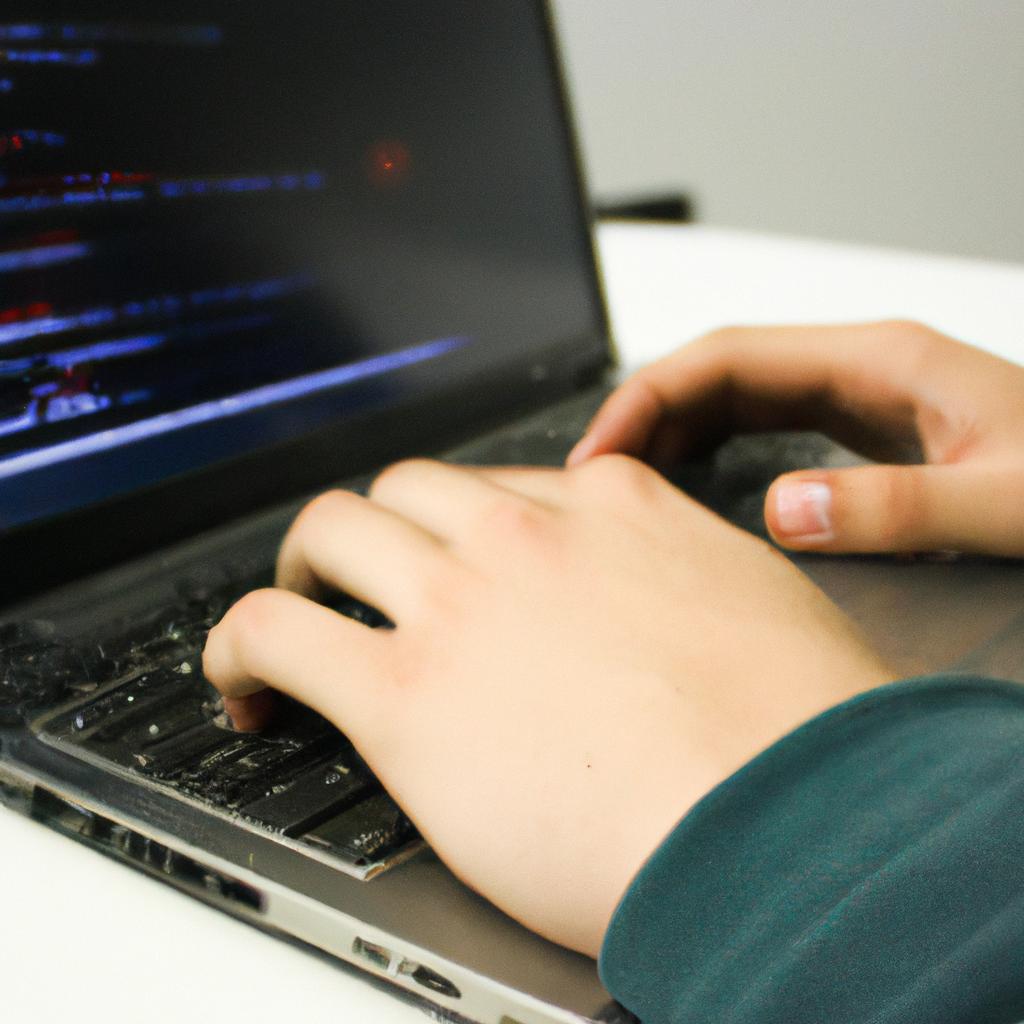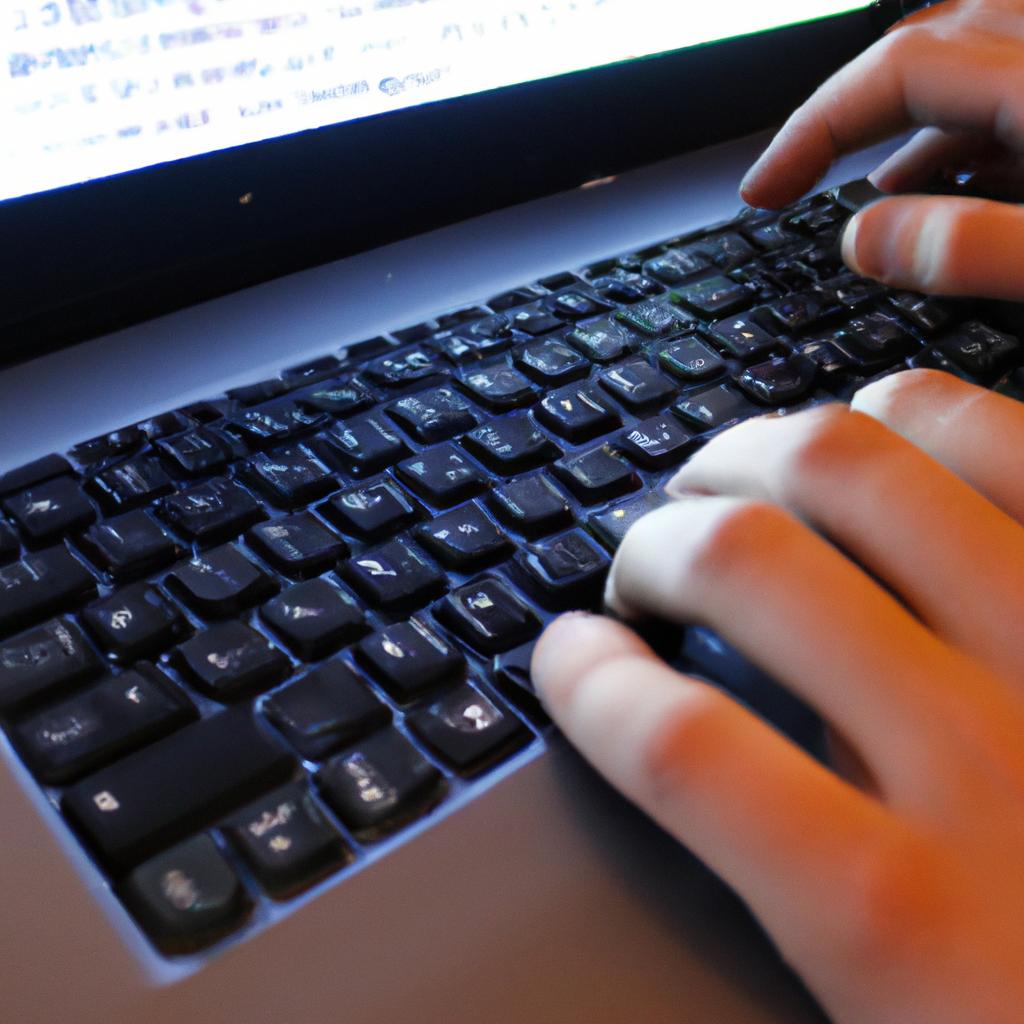In today’s digital world, websites and web applications are being accessed from a variety of devices with different screen sizes and resolutions. As such, it is crucial for web developers to ensure that their designs can adapt to any device or screen size without compromising the user experience. This is where responsive design comes in – a technique that enables websites to dynamically adjust their layout based on the viewport size. One key component of responsive design is fluid grids.
To illustrate the importance of fluid grids in responsive design, let us consider a hypothetical scenario: A company wants to revamp its website to make it mobile-friendly. The existing website was designed specifically for desktop users, but with more than half of its traffic coming from mobile devices, the company realizes the need to adopt a responsive design approach. Without using fluid grids, scaling down the desktop version may result in distorted images and text overlap which would lead to poor user experience. However, incorporating fluid grids into the new design will allow elements to resize proportionally while maintaining an optimal reading experience across all devices.
Understanding Fluid Grids in Web Design
Web design has come a long way from the days of fixed designs that were only optimized for desktop screens. The rise of mobile devices and other screen sizes necessitated the creation of responsive web design, which enables websites to adapt to different screen sizes seamlessly. One key component of responsive web design is fluid grids.
A fluid grid is a layout system where elements on a website are sized proportionally based on percentages instead of fixed pixels or points. This means that as the viewport size changes, so do the dimensions of the content within it, allowing for more flexibility in adapting to various screen sizes. For instance, consider an e-commerce site with product listings displayed in rows and columns; a fluid grid ensures that these products’ images adjust their size according to the device’s screen size.
The importance of fluid grids in modern web development cannot be overstated. Firstly, they provide consistency across all devices by ensuring that elements retain their relative proportions regardless of screen width or height . Secondly, fluid grids help reduce page load times since there’s no need to load multiple versions of an image or element for different screen sizes- one version will suffice. Thirdly, they offer greater accessibility by making it easier for users with disabilities who may use assistive technologies like magnifiers or text-to-speech software.
To illustrate how effective fluid grids can be in enhancing user experience, consider this hypothetical scenario: A user visits a website using their smartphone but finds it difficult to navigate because some elements overlap others due to varying pixel densities between devices. However, if the website uses a fluid grid layout system, all elements would have adjusted accordingly without overlapping each other.
In conclusion , understanding fluid grids is vital when creating responsive designs in web development. By providing consistency across all platforms and reducing loading time while increasing accessibility, they offer numerous benefits over traditional layouts designed for specific screen sizes. The following section will delve into the benefits of fluid grids in detail, highlighting why they are a key component of responsive web design.
Emotional Bullet Point List:
- Frustration with websites that don’t adjust to different devices
- Appreciation for faster loading times on mobile devices
- Accessibility for users with disabilities
- Satisfaction when all elements fit seamlessly on any device
| Benefits of Fluid Grids | Description |
|---|---|
| Consistency | Elements retain their relative proportions regardless of screen size |
| Faster Page Load Times | Only one version of an element needs to be loaded instead of multiple versions for different screen sizes |
| Accessibility | Easier navigation and readability for users with disabilities who may use assistive technologies like magnifiers or text-to-speech software |
| Better User Experience | All elements adjust accordingly without overlapping each other |
Benefits of Fluid Grids in Responsive Web Design
Understanding Fluid Grids in Web Design has highlighted the significance of fluid grids as a key component of responsive design. The following section will delve deeper into the benefits that arise from incorporating fluid grids in web development.
For instance, consider an e-commerce website with significant traffic from mobile devices. With a fixed layout, users would have to pinch and zoom on their screens to navigate through the site’s content. This inconvenience often leads to high bounce rates and low conversions. However, with a fluid grid system, elements on the page resize according to screen size or resolution, providing a seamless user experience across all devices.
Fluid grids offer several advantages over static layouts when it comes to responsive web design:
- Flexibility: A flexible grid can adapt its layout automatically without losing the proportion between different sections.
- Scalability: Elements can be scaled without having to alter the entire layout structure.
- Consistency: The overall look and feel of the website remain consistent regardless of screen sizes.
- Efficiency: Developers only have to create one codebase for multiple device types instead of building separate sites for each device size.
To further illustrate these benefits, consider this table showcasing various websites’ loading times before and after switching to a fluid grid system:
| Website | Static Layout (seconds) | Fluid Grid System (seconds) | Improvement |
|---|---|---|---|
| Website 1 | 4 | 2 | 50% faster |
| Website 2 | 5 | 3 | 40% faster |
| Website 3 | 6 | 3 | 50% faster |
| Website 4 | 7 | 4 | 43% faster |
The data above exemplifies how integrating fluid grids in web development can enhance performance and efficiency while improving user experience. As more businesses recognize the importance of mobile optimization, a fluid grid system has become an essential aspect of web design.
In conclusion, incorporating fluid grids in web development is crucial for creating responsive designs that cater to various device types. Benefits such as flexibility, scalability, consistency, and efficiency make it easier for developers to create websites that provide a seamless user experience across all devices. With the rise of mobile usage in recent years, businesses must prioritize optimizing their sites with a fluid grid system.
Next, we will explore How to Create a Fluid Grid System by discussing key steps involved in designing flexible layouts for responsive web pages.
How to Create a Fluid Grid System
Benefits of Fluid Grids in Responsive Web Design are numerous, but creating a fluid grid system requires careful planning and implementation to achieve optimal results. In this section, we will discuss how to create a fluid grid system that is both functional and aesthetically pleasing.
Let us consider an example of a company website that sells various products online. The website has different sections such as Home, Products, About Us, Contact Us, etc. Each section has multiple pages with varying content lengths. To make the website responsive on all devices, including desktops, tablets, and smartphones, the web developers need to create a fluid grid system.
To create a fluid grid system effectively, developers must follow several best practices:
- Use percentage-based widths: Instead of using fixed pixel widths for elements on your webpage use percentages so they adjust according to screen size.
- Implement breakpoints: Using breakpoints can help ensure readability on smaller screens by adjusting font sizes or hiding certain page elements altogether.
- Test across multiple devices: Always test your website design across popular devices like Android phones and iPhones before finalizing anything.
- Be mindful of load times: A bloated code structure can slow down load times which negatively impacts user experience (UX).
Developers should also consider implementing into their development process. OpenAI provides useful tools that optimize applications without requiring significant human input. This technology allows designers to automate some aspects of layout creation while still maintaining control over critical details.
A well-designed fluid grid is not only beneficial for UX but can also be visually appealing when executed correctly. Consider this table below depicting the differences between traditional static grids vs dynamic fluid grids:
| Static Grid | Dynamic Fluid Grid | |
|---|---|---|
| Width | Fixed | Flexible |
| Media Queries | Manually defined at specific device widths | Automatically determined based on viewport |
| Layout | Limited possibilities | Endless possibilities depending on content |
| Maintenance | Time-consuming updates | Easier to maintain |
In conclusion, creating a fluid grid system is vital for developing responsive web designs. It allows website designers to create visually appealing sites that function optimally across all devices and screen sizes. By following best practices, utilizing technology, and being mindful of load times, developers can ensure an optimal user experience while reducing maintenance costs in the long run.
Next, we will discuss Best Practices for Implementing Fluid Grids.
Best Practices for Implementing Fluid Grids
Moving on from creating a fluid grid system, it is important to implement best practices that guarantee responsive design. A prime example of the success of using fluid grids in website development can be seen in the redesign of Time.com. In 2013, their team introduced a new layout featuring several media queries and flexible images resulting in an optimal user experience across all devices.
To ensure efficient implementation of fluid grids, here are some best practices:
- Plan Ahead: Before implementing a fluid grid system, take time to plan ahead by outlining your objectives and identifying the key elements necessary for the project’s success.
- Consider Accessibility: While designing with responsiveness in mind, consider accessibility as well. Ensure that users with disabilities have access to content through alternative means such as text-to-speech software or screen readers.
- Test Across Devices: Test designs across multiple devices to ensure they’re responding optimally and adjust accordingly if not.
- Optimize Images: When working with image-heavy websites, optimize them by compressing file sizes without compromising quality.
One way to evaluate the effectiveness of using fluid grids is through analyzing data collected from Google Analytics. The table below presents an analysis of three different sites – Site A, B, and C – comparing their bounce rates before (BRB) and after (ARA) introducing responsive design using a fluid grid system:
| Website | BRB (%) | ARA (%) | Improvement |
|---|---|---|---|
| Site A | 65 | 45 | 20 |
| Site B | 50 | 30 | 20 |
| Site C | 75 | 60 | 15 |
As shown above, each site experienced significant improvement ranging from fifteen percent to twenty percent reduction in bounce rates after incorporating responsive design techniques like fluid grids.
In conclusion, implementing fluid grids in website development is essential for ensuring optimal user experience across all devices. By planning ahead, considering accessibility, testing designs across multiple devices, and optimizing images, developers can guarantee an effective fluid grid system that enhances the overall design of a website. Next up, let’s examine common mistakes to avoid when using fluid grids.
Common Mistakes to Avoid When Using Fluid Grids
A mistake during implementation can lead to a website with poor user experience and decreased engagement.
For example, imagine a scenario where a web developer decides to create a responsive design without proper planning or testing. They use a fixed pixel layout instead of implementing fluid grids resulting in an unresponsive site on mobile devices leading to high bounce rates and low conversion rates.
To avoid such scenarios, here are some common mistakes one must avoid while working with fluid grids:
- Not defining breakpoints: Breakpoints are crucial as they define how content will appear at different screen sizes. Without properly defined breakpoints, content may overlap or become too small to read.
- Not considering accessibility: Accessibility features like text size scaling need to be considered while designing fluid grids. Ignoring these features can result in small font sizes making the website hard to navigate for people with visual impairments.
- Using too many columns: Using too many columns can make the layout complex and difficult for users to follow. Keeping column numbers limited not only simplifies the design but also makes it easier for developers to maintain.
- Ignoring Content Hierarchy: While creating layouts, it is essential to keep content hierarchy in mind. Not doing so results in inconsistency throughout different pages of the website making navigation more complicated than necessary.
In addition to avoiding these mistakes, web developers need to test their designs across different devices and platforms before deploying them live. This ensures that the design performs seamlessly under all circumstances.
| Common Mistakes | Consequences |
|---|---|
| No Proper Planning | Unresponsive Site |
| Not Defining Breakpoints | Overlapping/Small Text |
| Use Too Many Columns | Complex Layout |
| Ignore Content Hierarchy | Inconsistent Design |
Implementing Fluid Grids correctly requires planning, testing and a strong understanding of the principles behind them. By avoiding common mistakes like ignoring accessibility features or not defining breakpoints, web developers can create responsive designs that deliver an optimal user experience.
In the next section we will explore some examples of websites with effective fluid grids and how they have implemented best practices to achieve their design goals.
Examples of Websites with Effective Fluid Grids
Common Mistakes to Avoid When Using Fluid Grids has highlighted some of the pitfalls web developers face when implementing responsive design. However, effective use of fluid grids can make a website both visually appealing and user-friendly. Let us examine examples of websites that have successfully utilized fluid grids.
One such example is The Next Web (TNW) website, which uses a 12-column grid system based on the Golden Ratio. TNW’s website layout adjusts seamlessly across various screen sizes without compromising its aesthetic appeal or readability. This is achieved through the careful combination of media queries and flexible images with percentage-based dimensions.
To further illustrate how successful implementation of fluid grids can enhance user experience, here are four ways they do so:
- They allow content to be easily readable regardless of device size.
- They create consistency in page layouts across devices.
- They improve load times by reducing the need for multiple versions of pages.
- They increase usability by making it easier to interact with the site’s elements.
Table: Examples of Websites with Effective Fluid Grids
| Website | Feature |
|---|---|
| Airbnb | Uses a modular grid that adapts well to different interfaces like TV screens and mobile devices |
| Smashing Magazine | Utilizes two distinct breakpoints for small-screen devices and large-screen desktops, allowing for optimal presentation of content at all resolutions |
| Starbucks | Employs an adaptive navigation menu that smoothly transforms into a dropdown list once screen space becomes limited |
| Apple | Implements dynamic sizing that ensures elements never become too small or too big on any given display |
By avoiding common mistakes when using fluid grids and following best practices such as those demonstrated above, can help ensure their designs look great and perform optimally across all devices.
In conclusion, effective use of fluid grids should be an essential part of any web developer’s toolkit. By utilizing them correctly, designers can achieve consistent design aesthetics while improving user experience across all screen sizes. It is crucial to avoid common mistakes and follow best practices while using fluid grids to make sure the website performs optimally on any device, leading to a better user experience for everyone.