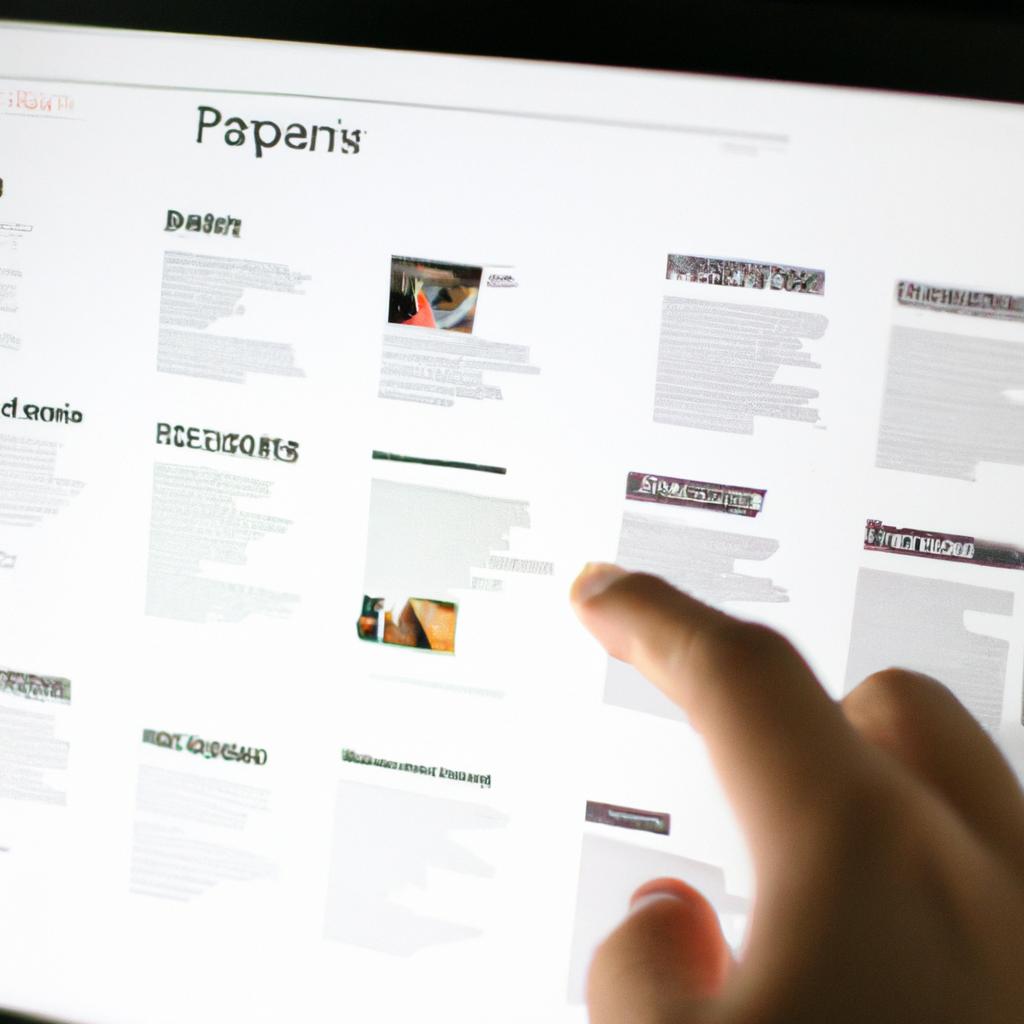The world wide web has revolutionized the way businesses and individuals operate in today’s digital age. One of the key elements to having a successful online presence is ensuring that websites are designed and developed effectively. With website templates becoming increasingly popular, there is a need for those in the industry to navigate the maze of web design and development within this context.
For example, consider Company A, which sells products through its e-commerce website. The company wants to redesign their website but does not have an in-house team with expertise in web design and development. They decide to use a template from one of the many available options. While this may seem like an easy solution, they soon realize that customizing the template to fit their specific needs can be overwhelming without proper guidance or knowledge of how templates work.
In this article, we will explore the challenges faced by designers and developers when using website templates, including customization limitations, compatibility issues, and potential security concerns. We will also discuss strategies for overcoming these obstacles and provide recommendations for anyone considering using website templates for their online presence.
Understanding the Pros and Cons of Using Pre-Made Designs
When it comes to web design, there are two main options: using a pre-made template or designing from scratch. In recent years, website templates have become increasingly popular due to their accessibility and affordability. However, before jumping on the bandwagon, it is important to understand the pros and cons of using pre-made designs.
To illustrate this point, let us consider the case study of a small business owner who wants to create an online presence for her boutique clothing store. She has limited experience in web design but is eager to build a website herself without hiring a professional developer. She decides to explore the option of purchasing a pre-made template as opposed to starting from scratch.
One advantage of choosing a pre-made design is that it saves time and effort. Templates come with ready-to-use layouts and features that can be easily customized according to one’s needs. Additionally, they offer a cost-effective solution for those on a tight budget who may not be able to afford custom development.
However, there are also some drawbacks associated with using pre-made designs. For instance:
- Limited originality – since templates are widely available and accessible, many websites end up looking similar.
- Bloatware – often times these templates include unnecessary code which increases page load times
- Poor usability – sometimes these templates have poorly designed navigation menus or other aspects making them less user friendly
- Security vulnerabilities – hackers are more likely going after popular CMS systems like WordPress because exploit kits exists
These disadvantages must be carefully weighed against potential benefits when deciding whether to use a pre-made design.
| PROS | CONS |
|---|---|
| Saves Time & Effort | Limited Originality |
| Cost Effective | Bloatware |
| Easy Customization | Poor Usability |
| Accessible | Security Vulnerabilities |
In conclusion, while website templates offer an attractive option for those looking to create a website quickly and affordably, it is important to carefully consider the pros and cons before making a decision. In the next section we will explore how to decide whether to use a template or design from scratch based on individual needs and preferences.
Deciding Whether to Use a Template or Design from Scratch
After considering the pros and cons of pre-made designs, it is time to decide whether using a template or designing from scratch is the best option for your website. Let’s take a look at some factors that can help you make an informed decision.
One factor to consider is the level of customization needed for your website. For instance, if you have very specific branding requirements, creating a custom design may be necessary. On the other hand, if your needs are more general and you do not require extensive customization options, a pre-made template could suffice.
Another aspect worth considering is time and budget constraints. If you need to launch your site quickly or have limited financial resources, using a template might be more practical since they are generally less expensive than hiring a designer. However, if you have enough time and money allocated towards web development, having control over every aspect of the design process by starting from scratch could lead to better results in terms of uniqueness and functionality.
Moreover, it’s important to assess your technical skills when deciding between these two options. While templates often come with user-friendly interfaces that allow non-technical individuals to easily modify their sites’ content without coding knowledge –creating something entirely new requires advanced technical expertise in areas like HTML/CSS/JavaScript programming languages.
Finally, we should acknowledge that selecting either option does not guarantee success on its own; ultimately what matters most is how well-designed your site aligns with user expectations and fulfills their needs.
Before making any decisions about which route to take -template or custom- it’s critical first establish clear goals upfront as this will influence all subsequent choices along the way.
To illustrate further let us consider this hypothetical case study:
Suppose John runs an online store selling handmade soap products but his sales recently declined due to poor web presence; he now wants to revamp his entire website but has no background experience in web design or development.
Here are some emotional responses to consider:
- John might be feeling overwhelmed about where to start with his website redesign
- He may feel disheartened because of the negative impact this has had on his business.
- On the other hand, he could also be excited at the prospect of having a fresh new look for his online store.
To help him decide which option is best suited for his needs, we can summarize some key points in a table as follows:
| Factors | Template | Custom Design |
|---|---|---|
| Time and budget constraints | Less expensive/Quicker launch time | Cost more/Takes longer |
| Level of customization needed | Limited options | More extensive options |
| Technical skills required | Basic web knowledge sufficient | Advanced technical expertise necessary |
After considering these factors and weighing up the pros and cons of each approach, John decides that using a template would work better given that he lacks prior experience in designing websites.
By selecting a pre-made design from available templates – he can focus on creating high-quality content like product descriptions, photos, videos – essential components that will help improve user engagement while increasing conversion rates over time.
In conclusion, deciding between using a pre-made template versus building something entirely new boils down to your specific circumstances; make sure you weigh all factors carefully before making any final decisions. In our next section,’Customizing Your Template to Fit Your Brand’, we’ll discuss how you can tailor your chosen template further so it fits seamlessly into your brand’s identity.
Customizing Your Template to Fit Your Brand
After deciding to use a website template, the next step is customizing it to fit your brand. While templates offer convenience and cost savings, they can also have limitations that could hinder your website’s effectiveness. Customization allows you to add unique features and design elements that set you apart from other websites using the same template.
For instance, imagine a small business owner who has decided to use a popular e-commerce template for their online store. The template offers various customization options such as color schemes, font choices, and layout configurations. However, they want to stand out by adding personalized product recommendations based on customer behavior and purchase history.
To achieve this level of customization, there are several factors to consider:
- Evaluate the Template’s Limitations: Templates come with pre-designed layouts and features that may not align with your vision for the website. Determine which areas need more flexibility or additional functionality than what the template provides.
- Identify Your Branding Elements: Consider incorporating colors, fonts, logos, images, and messaging that reflect your brand identity into the template design.
- Think About User Experience (UX) Design: UX plays a crucial role in how users interact with your website. It involves creating an intuitive interface that guides visitors through specific actions while still being aesthetically pleasing.
- Test Site Performance: Ensure that any added features or changes do not slow down site speed or affect its overall performance.
Customization requires technical knowledge of web design and development tools; therefore, seeking professional help may be necessary if you lack expertise in these areas.
Here is an example table showcasing potential advantages and disadvantages of customizing templates:
| Advantages | Disadvantages |
|---|---|
| 1. Cost-effective compared to building from scratch | 1. May require advanced technical skills |
| 2. Saves time since most components are already designed | 2. Limited flexibility compared to designing from scratch |
| 3. Offers a starting point for creating a website | 3. Can lead to similar-looking websites as other businesses using the same template |
| 4. Easier to maintain and update compared to custom-built sites | 4. May not meet specific business needs |
In conclusion, customization is essential when choosing to use a website template since it enables you to tailor your site’s design and functionality while also aligning with your brand identity and user experience goals. However, carefully evaluating the limitations of a chosen template, identifying branding elements, UX design considerations, testing site performance, and seeking professional help may be necessary.
Next, we will explore how to choose the right platform for your website .
Choosing the Right Platform for Your Website
Having customized your website template to fit your brand, the next step is choosing the right platform for your website. One example of a popular platform used by many businesses and individuals worldwide is WordPress. With over 60 million websites built on its platform, WordPress offers an intuitive interface that allows users to create, edit, and publish content with ease.
Before selecting a platform, it’s important to consider how you plan to use your website. Do you need e-commerce capabilities? Will you be regularly updating content? Are you looking for a simple solution or something more robust? Once you have answered these questions, consider the following factors when making your decision:
- Pricing: Some platforms are free while others require monthly fees.
- Customization: How much control do you have over the design and functionality of your website?
- Support: Is there customer support available if you encounter any issues?
- Scalability: Can the platform handle increased traffic as your business grows?
To help make this decision easier, we’ve compiled a table comparing some popular web development platforms:
| Platform | Pricing | Customization | Support | Scalability |
|---|---|---|---|---|
| WordPress | Free (with paid options) | Highly customizable | Community-driven support with paid options for personal assistance | High scalability with plugins |
| Wix | Free (with paid options) | Limited customization but user-friendly templates | 24/7 customer support | Limited scalability compared to other platforms |
| Squarespace | Paid plans only starting at $12/month | Easy-to-use drag-and-drop builder with limited customizability | Customer support via email or chat | Moderate scalability |
Ultimately, the choice between different web development platforms will depend on individual needs and preferences. However, it’s essential not to overlook the importance of selecting a reliable and scalable platform that can grow alongside your business .
Next, we will explore how to optimize your website template for search engine optimization (SEO).
Optimizing Your Template for SEO
After choosing the right platform for your website, the next crucial step is selecting a template that suits your needs. There are countless options available online, and it can be overwhelming to choose one that stands out from the crowd. Let’s take an example of John, who wants to create a portfolio website using templates.
To make things easier for you, here are some factors that should guide your decision:
- Design: The design aesthetic of a template plays an essential role in attracting visitors to your site. Ensure that the template aligns with your brand identity and leaves a lasting impression on users.
- Customizability: Templates have varying levels of customization depending on their complexity. Determine how much control you need over aspects such as colors, fonts, layouts, and images.
- Functionality: Consider what features or functionalities are necessary for your website’s success. For instance, if you plan to sell products through e-commerce functionality, ensure that the template supports this feature.
- Support and Updates: It’s important to select templates from reputable developers with excellent customer support. You don’t want to end up with outdated software or unresponsive customer service when issues arise.
| Template Name | Design | Customization | Functionality |
|---|---|---|---|
| Template A | Modern | High | E-commerce |
| Template B | Minimalistic | Low | Blogging |
| Template C | Classic | Medium | Photography |
As shown in the table above, each template has its strengths and weaknesses based on certain criteria. Therefore it’s essential first to define what elements matter most before making any decisions.
In conclusion, choosing the right website template requires careful consideration of various factors. By doing so, you will avoid wasting time and money on unsuitable options while ensuring that your website meets its goals effectively.
Testing Your Website for User Experience and Accessibility
After optimizing your website template for SEO, it’s time to test the user experience and accessibility of your website. Let’s take a hypothetical example of a small business owner who has created a website through a popular website builder platform with pre-made templates. The owner wants to ensure that their website is user-friendly, accessible, and optimized for search engines.
To start testing, the first step is to check for any broken links or missing images on the site. This can be done using various online tools such as Google Search Console or Broken Link Checker. It is essential to fix these issues promptly as they affect the user experience and can negatively impact your search engine rankings.
Next up, conducting A/B testing helps determine which version of a web page performs better in terms of engagement metrics like bounce rate, time spent on-page, etc. Splitting traffic between two versions of a webpage allows you to compare them side-by-side and make data-driven decisions about what changes need to be made.
Another crucial aspect of website testing is ensuring accessibility compliance. Accessibility ensures that people with disabilities can access and use websites without barriers. Web Content Accessibility Guidelines (WCAG) provide technical standards for building accessible websites. Many online WCAG evaluation tools are available that help identify noncompliant elements in your design.
Finally, collecting feedback from users regarding their browsing experience on your site provides valuable insights into how well it meets their needs and expectations. User feedback should be taken seriously as it helps improve the overall quality of your website.
In summary, testing the user experience and accessibility of your website plays an integral role in improving its performance on various fronts – SEO optimization being one! Here’s something worth considering:
- Did you know? 88%of online consumers are less likely to return to a site after having a bad experience.
Take note; neglecting UX & accessibility features could result in losing potential leads/sales.
| Key Takeaways |
|---|
| Ensure that there are no broken links or missing images on your site. |
| Conduct A/B testing to determine which version of a web page performs better in terms of engagement metrics like bounce rate, time spent on-page, etc. |
| Check for accessibility compliance using WCAG guidelines and online evaluation tools. |
| Collect feedback from users regarding their browsing experience on your site provides valuable insights into how well it meets their needs and expectations. |