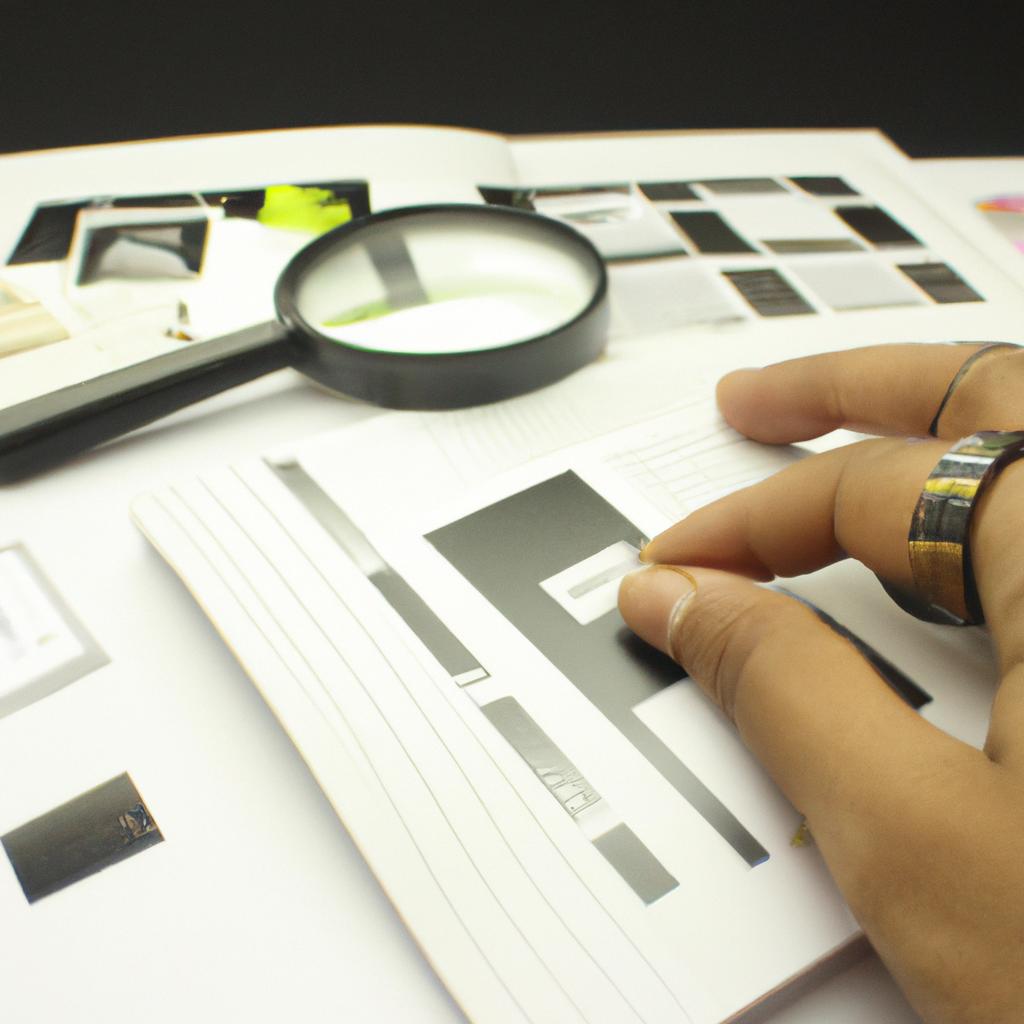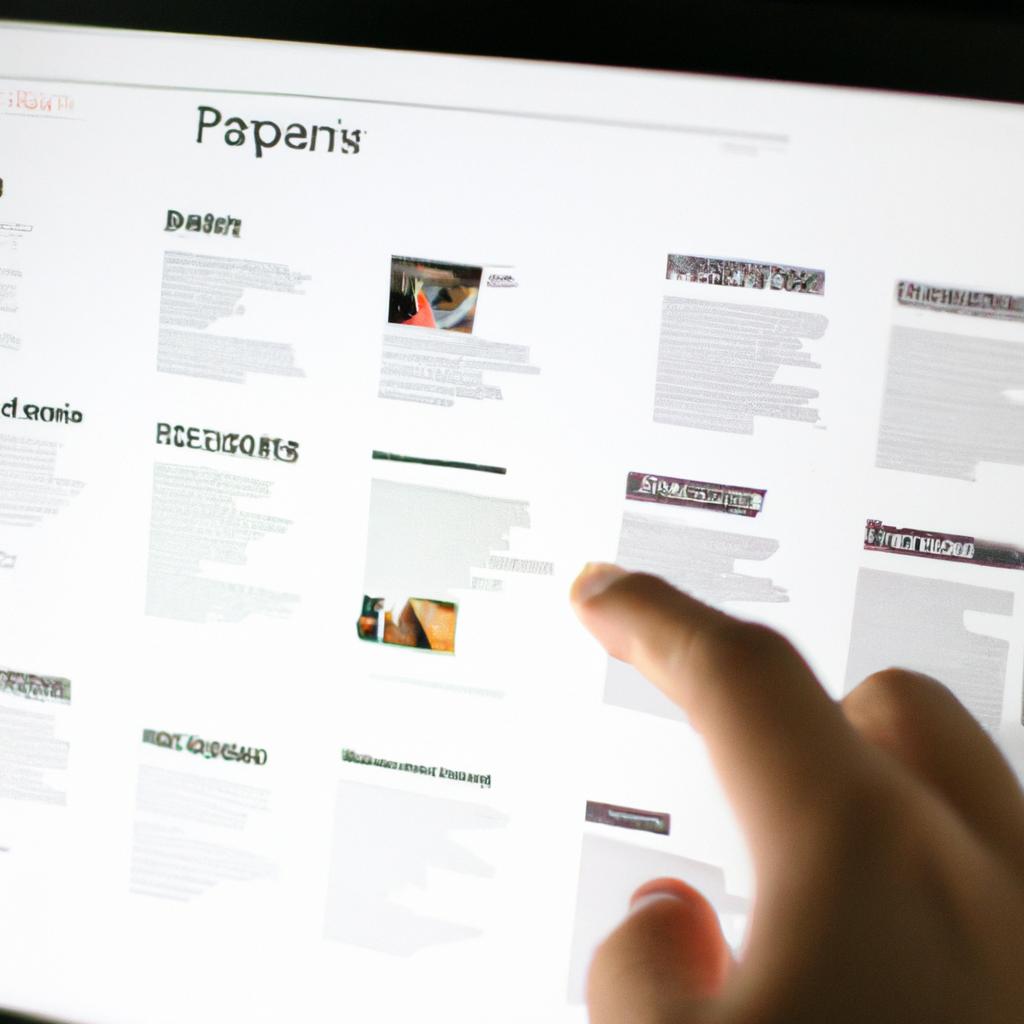Color is an essential component of web design and development. It plays a significant role in creating an aesthetic appeal, conveying emotions or moods, and enhancing the user experience. A well-designed color palette can make the difference between a website that engages its visitors and one that repels them.
For example, let’s consider a hypothetical scenario where a company wants to revamp its existing website to reflect its brand identity better. The current site has no consistent color scheme, making it look unprofessional and cluttered. By incorporating appropriate colors based on their meaning and symbolism, the designer can create a cohesive visual language that communicates the brand message effectively.
Understanding color theory is fundamental for any designer or developer looking to create effective website templates. In this article, we will explore the basics of color theory and how it applies to web design. We will discuss various aspects such as color psychology, complementary colors, contrast ratios, accessibility guidelines, and more. By gaining insight into these concepts, you will be able to create visually appealing websites that are both attractive and functional.
The Basics of Color Theory
Colors play a fundamental role in web design and development. They can elicit emotions, convey messages, and create an overall experience for website visitors. Understanding the basics of color theory is essential when creating website templates that are visually appealing and effective.
For instance, imagine you are designing a website for a new restaurant. The target audience is young adults who enjoy trendy dining experiences. In this case, using bright colors such as orange or green may be more appropriate than muted tones like beige or gray to appeal to the target demographic.
Color theory can be broken down into several components: hue, saturation, brightness, and contrast. Hue refers to the actual color itself (e.g., red). Saturation describes how intense or pure the color appears (e.g., deep red versus pinkish-red). Brightness indicates how light or dark a color appears (e.g., pastel pink vs. hot pink). Contrast refers to how different colors interact with one another on a webpage.
To evoke certain emotions from website visitors through color choices, consider incorporating these bullet points:
- Warm colors (such as reds and oranges) can stimulate feelings of excitement or passion.
- Cool colors (like blues and greens) tend to have a calming effect on viewers.
- Neutral colors (beige, gray) provide balance and stability.
- Complementary colors (colors opposite each other on the color wheel, such as blue and orange) create high contrast and visual interest.
The following table illustrates some common associations assigned to particular hues based on their cultural significance:
| Color | Association |
|---|---|
| Red | Energy, passion, love |
| Yellow | Happiness, optimism |
| Green | Growth, health |
| Blue | Trustworthiness, calmness |
| Purple | Royalty, luxury |
Incorporating these emotional responses into your website’s color scheme can help guide its overall tone effectively.
Understanding basic principles of color theory is only the first step in creating an effective website.
Color Psychology and Its Impact on Website Visitors
After understanding the basics of color theory, it is important to delve deeper into its application in web design and development. One example that highlights the impact of colors on website visitors is PayPal’s redesign in 2014. The company changed their blue color scheme to a combination of blues and grays, resulting in an increase in user engagement by 30%.
To effectively use color theory for website templates, designers must consider the emotions and meanings associated with different colors. Here are some common associations:
- Red: passion, excitement, urgency
- Blue: trustworthiness, professionalism, calmness
- Yellow: optimism, happiness, caution
- Green: growth, health, relaxation
However, it is important to note that cultural context can also affect these associations. For instance, red may signify danger or warning in some cultures.
A helpful tool for choosing colors is the color wheel. Complementary colors – those opposite each other on the wheel – create contrast and vibrancy when used together. Analogous colors – those adjacent to each other on the wheel – create harmony and unity.
Another factor to consider is accessibility. Around 8% of men and 0.5% of women have some form of red-green color blindness. Designers should ensure there is enough contrast between text and background colors to make reading easy for everyone.
Table: Color Associations Across Cultures
| Color | Association |
|---|---|
| Red | Danger/warning (China), purity (India) |
| White | Purity (Western countries), mourning (East Asia) |
| Black | Mourning (Western countries), power (Africa) |
Using this knowledge about color theory can help designers craft effective websites that resonate with their audience emotionally while ensuring ease-of-use for all users.
Transitioning into choosing a color scheme for your website requires considering factors such as branding guidelines and target audience preferences.
Choosing a Color Scheme for Your Website
After understanding the impact of color psychology on website visitors, it’s time to choose a color scheme for your website. Let’s take an example: a company that sells organic and eco-friendly products online wants to create a new website. They want their website to have a natural look and feel with colors that reflect their brand values.
When choosing a color scheme for your website, consider the following factors:
- Brand identity: Choose colors that align with your brand personality and values.
- Target audience: Consider the preferences and cultural associations of your target audience when selecting colors.
- Usability: Ensure that text is legible against the background color, particularly for those with visual impairments.
- Emotional response: Colors can evoke emotions in people, so choose colors based on what kind of emotional response you want to elicit from your users.
To further understand how different color combinations can affect emotions, here is an example table showcasing some common associations:
| Color | Emotions |
|---|---|
| Green | Growth, nature, tranquility |
| Blue | Trustworthiness, calmness, security |
| Red | Energy, passion, urgency |
| Yellow | Happiness, warmth, optimism |
These associations aren’t set in stone – cultures or personal experiences can also shape our perceptions of certain colors. Nevertheless, they provide useful guidance when deciding which colors to use.
However, keep in mind that not all users will view your website under ideal conditions. For instance, may be using assistive technologies such as screen readers or high contrast settings. Therefore, it’s important to ensure sufficient contrast between foreground (text) and background elements.
In summary, choosing the right color scheme involves considering various factors like brand identity and target audience while keeping usability and emotional responses in mind. While there are general associations with different colors based on psychological research studies conducted over many years; these may vary depending on cultural or personal experiences. Therefore, it’s important to test your color scheme with a variety of users and under different conditions to ensure that everyone can view and use your website comfortably.
Moving forward into the next section about “Understanding Color Contrast and Accessibility”, we will discuss how to select colors for optimal accessibility without compromising design aesthetics.
Understanding Color Contrast and Accessibility
After settling on a color scheme for your website, it’s important to consider how those colors will interact with each other. Understanding color contrast and accessibility is crucial in ensuring that all users can easily navigate and understand the content of your website.
For example, imagine a hypothetical scenario where a web designer chooses a dark blue background with light gray text for their website. While this may seem aesthetically pleasing at first glance, it could be difficult for some users to read. People with visual impairments or dyslexia may struggle to differentiate between the two similar shades, making it frustrating or impossible for them to engage with the content.
To avoid these issues, designers should follow best practices when designing their websites’ color schemes. Here are some tips:
- Use high contrast: Ensure there is enough difference in hue and brightness between foreground (text) and background elements.
- Avoid bright neon colors: These can cause eye strain and headaches for many people.
- Test your design: Utilize tools like Color Contrast Checker to ensure that your chosen color combinations meet accessibility guidelines.
- Provide alternatives: For users who cannot distinguish certain colors, provide alternative ways of conveying information such as using patterns or textures instead.
In addition to following these guidelines, utilizing accessible color palettes can also make a big impact on user experience. Many companies offer pre-designed palettes specifically tailored towards creating accessible designs. The table below showcases just a few examples:
| Company | Palette Name | Key Colors |
|---|---|---|
| Adobe | Accessible | Blues & Greens |
| Material Design Accessibility | Teals & Pinks | |
| Stark | Web Content Accessibility Guidelines (WCAG) 2.1 AA/AAA Compliant Palette | Blacks & Grays |
By incorporating these resources into their work, designers can create visually appealing websites while prioritizing accessibility and inclusivity.
Now that we’ve discussed the importance of color theory in web design, let’s explore some helpful tools and resources for designers:
- Adobe Color: This tool allows users to create custom color palettes or browse pre-existing ones. It also offers accessibility ratings for each palette.
- Paletton: A free online resource that generates color schemes based on user input. It includes a mode specifically for creating accessible designs.
- Contrast Checker by WebAIM: Another free online tool where users can test their chosen colors against WCAG standards.
By utilizing these resources, designers can ensure that they are making informed decisions about color usage while prioritizing accessibility for all users.
Color Tools and Resources for Web Designers
Understanding Color Contrast and Accessibility is crucial in creating a website that provides an inclusive user experience. However, the choice of colors on your website goes beyond contrast; it impacts the overall aesthetics of your design as well. In this section, we will delve into color theory for web design and development.
For instance, let’s consider a hypothetical case study where a fashion e-commerce site wants to redesign their homepage template. The brand caters primarily to young adults aged 18-25 years old who are fashion-conscious. They want to use colors that appeal to their target audience while maintaining accessibility standards.
Color theory involves understanding how colors interact with one another and affect our emotions and behavior. Here are four fundamental concepts every designer should know:
-
The Color Wheel: It shows us primary, secondary, and tertiary colors and helps identify complementary colors (colors opposite each other on the wheel), analogous colors (colors next to each other), or triadic hues (equally spaced around the wheel).
-
Color Harmony: It refers to using combinations of colors that create aesthetically pleasing designs based on color relationships like monochromatic, complementary, split-complementary, etc.
-
Color Psychology: Colors can evoke emotional responses from users depending on cultural backgrounds, personal preferences, or context.
-
Color Contrast Ratio: This measures the luminosity difference between text and background color required for readability according to Web Content Accessibility Guidelines (WCAG).
Using these principles would help our hypothetical client pick appropriate shades of blue or green for their new homepage since they represent trustworthiness, calmness but also vibrancy. Combining them correctly would lead to harmony while still complying with WCAG guidelines regarding contrast ratio.
Moreover, designers could use tools such as Adobe Kuler or Coolors.co to experiment with different color schemes before finalizing their choices.
Incorporating color theory into website design is essential because colors evoke emotions that can determine whether users stay or leave your website. However, it’s crucial to keep accessibility in mind while creating aesthetically pleasing designs. Here are some examples of how brands have effectively used color:
| Brand | Color Scheme | Emotional Response |
|---|---|---|
| Coca-Cola | Red & White | Happiness and excitement |
| Spotify | Green & Black | Relaxation and focus |
| McDonald’s | Yellow & Red | Hunger and urgency |
| Tiffany & Co. | Blue & Silver | Sophistication and luxury |
Understanding color theory would help you make informed decisions when picking shades for your brand logo, website templates, or marketing materials.
As a result, designers should consider color theory as an integral part of their creative process to create visually appealing websites that provide inclusive user experiences without compromising on aesthetics.
Implementing Color Theory in Your Website Design Process
Let’s explore some methods that can help create an aesthetically pleasing and engaging website.
For instance, imagine a web designer tasked with designing a website for a new restaurant. The goal is to evoke feelings of warmth, comfort, and appetite through the color scheme. Using Color Theory principles, the designer chooses warm colors such as reds and oranges, which are associated with food and hunger. Additionally, they incorporate cool greens to suggest freshness and natural ingredients.
To achieve similar results in your designs, consider implementing these four bullet points:
- Use contrasting colors to draw attention: Contrasting colors can be used in headings or buttons to make them stand out from other elements on the page.
- Limit your color palette: Too many colors can overwhelm users. Stick to two or three main colors to maintain consistency throughout the site.
- Consider cultural associations: Colors may have different meanings across cultures. Research cultural associations before incorporating certain hues into your design.
- Test accessibility: Ensure that text is legible over background colors by testing contrast ratios.
A helpful tool for choosing color schemes based on Color Theory is Adobe Color CC. This tool allows you to select a base color and generates complementary shades using various rules such as Analogous or Triad. Another resource is COLOURlovers, where you can browse user-generated palettes or create your own.
Incorporating a table here might be useful in showcasing common emotions associated with specific hues:
| Hue | Emotions |
|---|---|
| Red | Passion, Energy |
| Orange | Warmth, Excitement |
| Yellow | Happiness, Optimism |
| Green | Growth, Serenity |
| Blue | Trustworthiness, Calmness |
| Purple | Royalty, Creativity |
By understanding how different hues can elicit emotional responses, designers can create websites that resonate with their audience. However, it’s important to note that Color Theory is not an exact science and may differ based on personal preferences and cultural associations.
In conclusion, implementing Color Theory principles into your website design process can help evoke specific emotions and make your site more visually appealing. Use tools like Adobe Color CC or COLOURlovers to select color schemes based on rules such as Analogous or Triad. Remember to consider factors such as accessibility and cultural associations when making color choices. By doing so, you can create a cohesive and engaging website that resonates with your target audience.