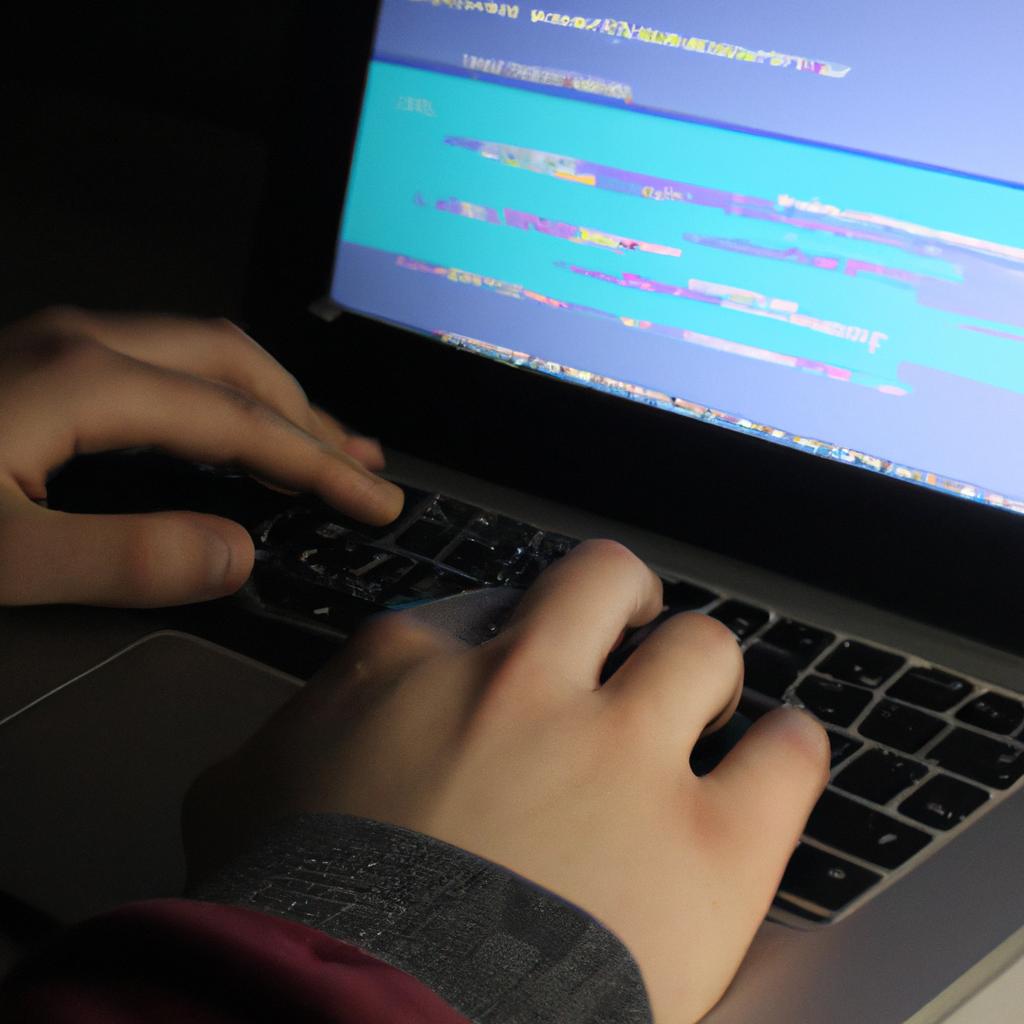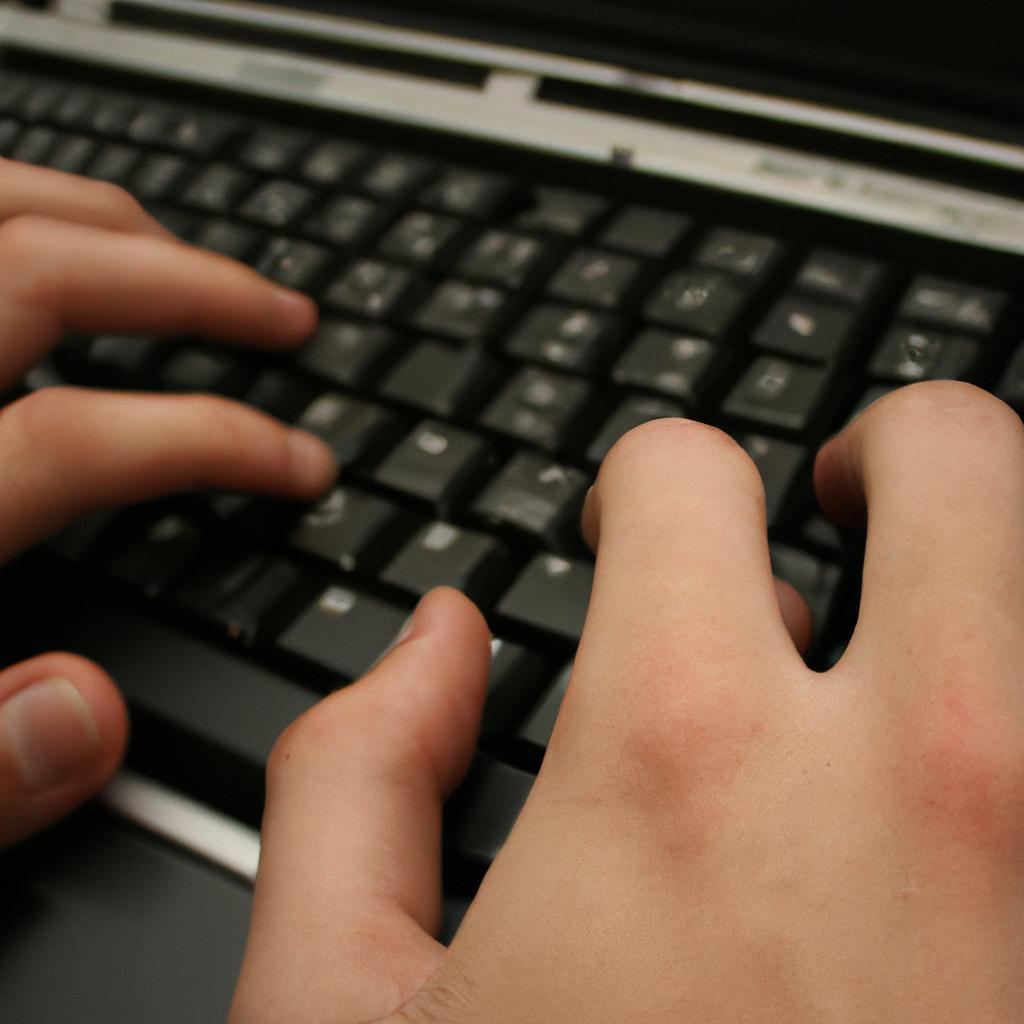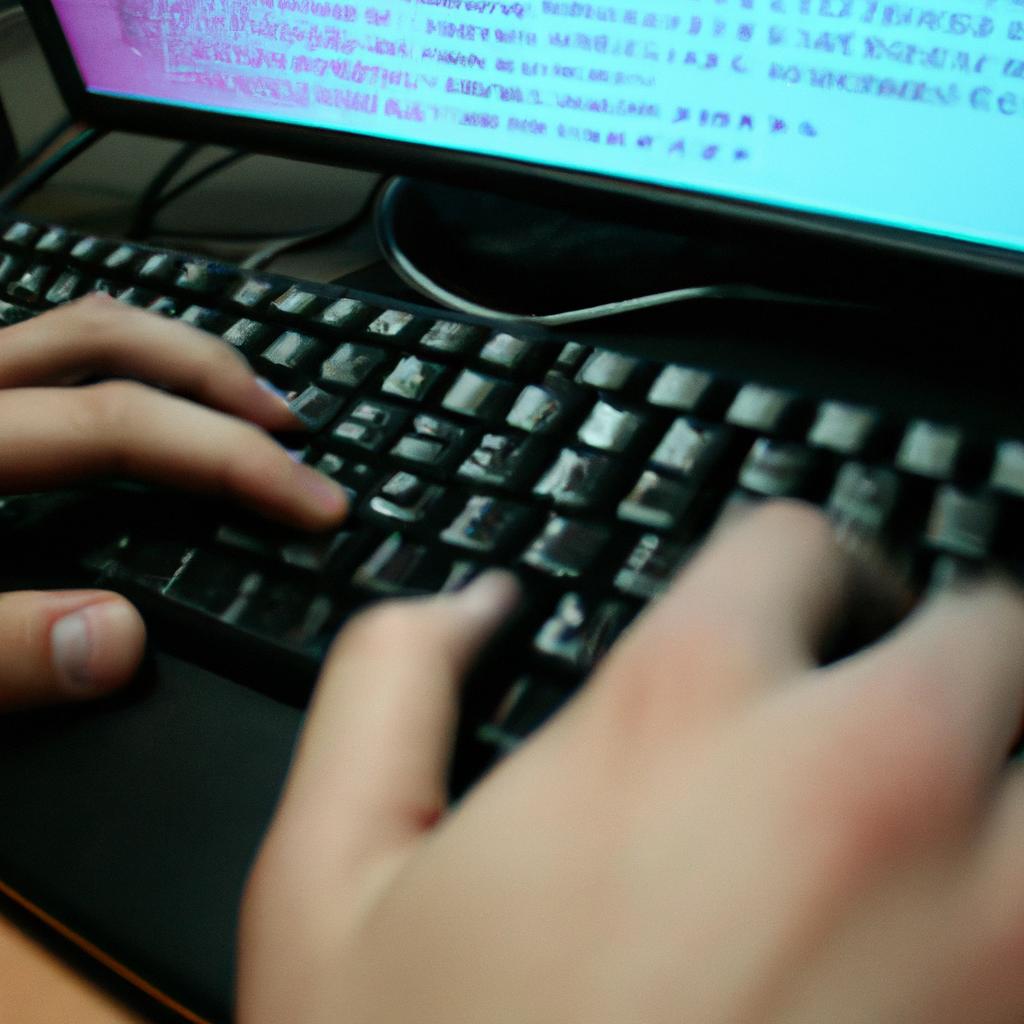As the internet becomes increasingly integrated into our daily lives, front-end web design and development have become essential skills for businesses and individuals looking to establish a presence online. At its core, front-end web development involves creating visually appealing and user-friendly interfaces using various programming languages such as HTML, CSS, and JavaScript.
For instance, consider the hypothetical case of an e-commerce website that aims to increase its sales by improving its user interface. In this scenario, a skilled front-end developer would use HTML to structure the webpage’s content in a way that is easy for users to navigate. By implementing responsive design principles and optimizing page load times with efficient coding techniques, they could create an intuitive shopping experience that encourages users to make purchases.
In this article, we will explore the basics of HTML for front-end web design and development. We will examine how it works alongside other programming languages to create engaging user experiences while adhering to modern design trends and best practices.
Basics of HTML
When we navigate a website, what we see on the screen is built with HTML. Hypertext Markup Language (HTML) is the standard language used to create web pages and applications. In this section, we will explore the basics of HTML: its purpose, structure, syntax, and elements.
To start with, let’s consider a hypothetical scenario. Suppose you are designing an online store that sells various products ranging from clothing to electronics. You want your store to have excellent user experience and be easy for customers to use. Here comes the role of HTML; it helps in creating the layout and content of the website.
The HTML code consists of tags and attributes that define how the browser should display different components like text, images, videos or links. To ensure consistency across all browsers and devices, developers follow specific standards while coding websites using .
Here are some key concepts related to HTML that every beginner should know:
- Elements: These are building blocks of any webpage defined by opening (<>) and closing ()tags.
- Attributes: They provide additional information about an element such as color, size or position.
- Tags: They define the type of element being inserted into the document such as heading tag for main titles.
- Nesting: It involves placing one element inside another which creates a hierarchy within the page.
Now let’s take a look at this table below highlighting some common HTML tags:
| Tag | Purpose | Example |
|---|---|---|
|
Paragraphs | |
|
Images | |
|
Links | Link Text |
|
Division | |
By using these tags, developers can create a website with well-structured content that is easy to navigate, visually appealing and accessible. Effective use of HTML can enhance the user experience by increasing usability and accessibility.
In conclusion, understanding the basics of HTML is essential for anyone interested in front-end web design or development. The ability to work with HTML provides endless opportunities for creating websites that are both functional and beautiful.
Semantic HTML Elements
After mastering the basics of HTML, it is time to move on to the next level and learn about semantic HTML elements. These elements provide meaning and structure to web pages, allowing search engines and screen readers to better understand what a page contains.
For instance, consider a hypothetical scenario where two websites have identical content but one uses Semantic HTML while the other does not. When a user searches for related information using specific keywords, Google’s algorithm will rank the website that uses semantic HTML higher than the non-semantic one because it provides more context about the content.
Some common examples of semantic elements include headers (), articles (), footers (), navigation menus (), and many others. By utilizing these elements properly in your code, you can create cleaner and more organized web pages that are easier to navigate.
Here are some benefits of using semantic HTML:
- Accessibility: Semantic markup helps visually impaired users by providing clear section headings for screen reader software.
- SEO Optimization: Search engine algorithms favor semantically structured documents over those without any structure or with inconsistent structures.
- Ease of Maintenance: Semantics make your code easy to read, modify, troubleshoot, validate and maintain.
- Future Compatibility: Semantic HTML ensures compatibility with future devices that may change how webpages are displayed (e.g., virtual reality headsets).
To further illustrate this point, consider the following table which compares two versions of a webpage; One which utilizes semantic tags and another version without them:
| Non-Semantic | Semantic |
|---|---|
|
|
|
|
|
|
|
|
|
|
As you can see, the semantic version is much more organized and easier to understand. Additionally, it provides contextual information that search engines use when crawling and indexing web pages.
In conclusion, using semantic HTML elements in your code has many benefits such as increased accessibility, enhanced SEO optimization, ease of maintenance, and future compatibility.
HTML Forms and Input Fields
Continuing on from the importance of Semantic HTML Elements, it is fundamental for web designers and developers to master the creation of HTML Forms and Input Fields. To illustrate this point, imagine a scenario where an online clothing store has been receiving numerous complaints regarding their checkout process being too complicated for users. By implementing effective HTML forms and input fields, the website can provide a seamless user experience that encourages customers to finalize their purchases.
One key aspect of creating efficient HTML forms is ensuring they are accessible to all users, including those with disabilities or limited mobility. This can be achieved by using proper labels and placeholders in input fields so screen readers can easily interpret them. Additionally, providing clear instructions within the form can help reduce confusion and errors during submission.
When designing forms, it’s also crucial to consider how they will appear on different devices such as desktops, laptops, tablets, and mobile phones. Using responsive design techniques ensures that the form adapts seamlessly across various screen sizes without sacrificing usability or accessibility.
Furthermore, incorporating validation checks into input fields helps prevent incorrect data entry while guiding users towards correct inputs. For example, limiting password length requirements and informing users when passwords do not match reduces frustration for both parties involved.
To further emphasize the significance of mastering HTML forms and input fields development skills; here is a table showing some common mistakes made by novice web developers:
| Mistakes | Impact | Solution |
|---|---|---|
| Unclear label names | Confusing UX | Use descriptive labels |
| Too many required fields | Frustrated Users | Keep only necessary fields as mandatory |
| Inconsistent styling | Poor branding | Implement consistent CSS styles |
| No confirmation message after submission | Unnecessary anxiety | Provide confirmation messages |
In conclusion,. Understanding how to create well-designed HTML Forms with effective Input Fields allows websites to provide a seamless user experience that encourages users to engage and complete their intended actions. The next section will discuss HTML5 APIs and Multimedia, which allow for even more interactivity on the web.
HTML5 APIs and Multimedia
Continuing on from our discussion of HTML forms and input fields, let’s now turn our attention towards the exciting world of HTML5 APIs and multimedia.
To illustrate the importance of these features, let us consider an example scenario: Imagine you are designing a website for a client who is running an online store that sells custom-made musical instruments. In order to showcase their products effectively, they want to include audio samples that customers can listen to before making a purchase. This is where HTML5 APIs and multimedia come in handy.
HTML5 offers several powerful APIs and multimedia capabilities that allow developers to create rich interactive experiences within web pages. Here are some key examples:
- The Audio API allows developers to embed audio files directly into web pages, without requiring any third-party plugins.
- The Video API enables seamless integration of video content into web pages.
- WebRTC (Web Real-Time Communication) provides real-time communication between browsers through peer-to-peer connections, which can be used to build applications such as video conferencing tools or collaborative whiteboards.
- The Geolocation API makes it easy for websites to access location information about users’ devices, enabling location-aware functionality like mapping services and local search results.
But why are these features so important? For starters, they make it possible for developers to create richer, more engaging user experiences than ever before. By incorporating multimedia elements like audio and video into their sites, businesses can capture users’ attention more effectively and convey information in a more compelling way.
Furthermore, with the rise of mobile browsing , having access to native device capabilities like geolocation has become increasingly important. By leveraging these built-in features through HTML5 APIs, developers can provide better contextualized experiences for users based on their physical location.
To drive home the impact of these technologies even further, consider this table showcasing some impressive statistics related to multimedia usage on the web today:
| Metric | Statistic |
|---|---|
| Daily YouTube views | 5 billion+ |
| Percentage of internet traffic that is video content | 82% |
| Number of podcasts available on Apple Podcasts | 2 million+ |
| Amount of time people spend listening to music each week | 32 hours |
As you can see, multimedia has become an integral part of the online experience for many users, and HTML5 APIs are essential tools for delivering this content effectively.
In our next section, we will explore another important aspect of web design: accessibility. By leveraging the power of HTML, developers can create sites that are inclusive and usable by everyone, regardless of ability or disability.
With that in mind, let’s explore how HTML can be used to build websites that are accessible to all users.
Web Accessibility with HTML
Moving on from the importance of HTML5 APIs and multimedia, it is crucial to discuss another essential aspect of web design – accessibility. Ensuring that websites are accessible to everyone, including individuals with disabilities, allows for a more inclusive online experience.
For instance, imagine a visually impaired individual trying to access information on a website filled with images but no alt text or descriptive captions. This lack of accessibility can make it challenging for them to navigate through the site and obtain necessary information independently.
To create an accessible website using HTML, consider these four key guidelines:
- Use semantic markup: Semantic HTML elements such as , , and provide structure and context to assistive technologies like screen readers.
- Provide alternative text for non-text content: The use of alt attributes in image tags provides descriptions that allow users who cannot see the images to understand their purpose.
- Ensure proper color contrast: Poor color contrast between foreground and background colors can make reading difficult for people with color blindness or other visual impairments.
- Use ARIA roles and attributes when appropriate: Accessible Rich Internet Applications (ARIA) defines ways to enhance the semantics of HTML so that assistive technologies can better communicate with users.
In addition to following these guidelines, designers should also test their sites’ accessibility regularly. There are many tools available, including , which automatically checks web pages against Web Content Accessibility Guidelines (WCAG).
The impact of designing accessible websites goes beyond making sure all individuals have equal opportunities to engage with digital content. It also benefits businesses by expanding their reach to a wider audience while avoiding legal issues related to discrimination based on disability.
Table: Common Types of Disabilities That Impact Web Accessibility
| Type of Disability | Examples |
|---|---|
| Visual Impairment | Blindness, low vision |
| Hearing Impairment | Deafness, hard-of-hearing |
| Mobility Impairment | Paralysis, cerebral palsy |
| Cognitive Impairment | Dyslexia, ADHD |
In conclusion, designing for web accessibility is an essential step in creating a user-friendly and inclusive online experience. By following guidelines and testing regularly, designers can ensure that their websites are accessible to everyone regardless of abilities or disabilities. Next, we will explore best practices for HTML coding to further enhance the quality of our design.
Best Practices for HTML Coding
Continuing with the topic of web accessibility, it is important to consider best practices for HTML coding. For instance, using semantic markup can greatly enhance a website’s accessibility by providing clear and meaningful structure.
Let us take the example of a travel booking website that has various sections such as flights, hotels, car rentals, and activities. By using appropriate HTML tags like , , and , we can organize the content in a logical manner that is easy to navigate for users who rely on screen readers or keyboard-only navigation.
Here are some key best practices for HTML coding:
- Use descriptive headings: Headings not only provide visual hierarchy but also assist screen reader users in navigating through the page. Always use heading tags in sequential order (i.e., H1 followed by H2) to maintain consistency and clarity.
- Provide alternative text for images: Adding
altattributes to images allows screen reader software to read out what the image is about. This helps visually-impaired users understand the context of the image. - Avoid using tables for layout purposes: Tables should be used only for presenting tabular data rather than for layout design. Screen readers will often skip over table cells if they are used purely for design purposes.
- Ensure proper form labeling: When creating forms, each form element should have an associated label tag so that screen readers can identify them accurately. Additionally, grouping related fields together with fieldset tags enhances usability.
To further illustrate these best practices, let us look at a comparison between two different versions of a webpage displaying information about popular tourist destinations:
| Non-Semantic Markup | Semantic Markup |
|---|---|
| Uses divs and spans without any specific purpose | Uses section elements appropriately based on content type |
| Has multiple nested tables for layout | Only uses tables when necessary to display tabular data |
| Images lack alt attributes or have generic descriptions | All images have alt attributes with descriptive text |
| Form fields do not have associated labels | Each form field has an associated label for proper identification |
By following these best practices, we can create websites that are accessible to a wider range of users and provide a better user experience overall.