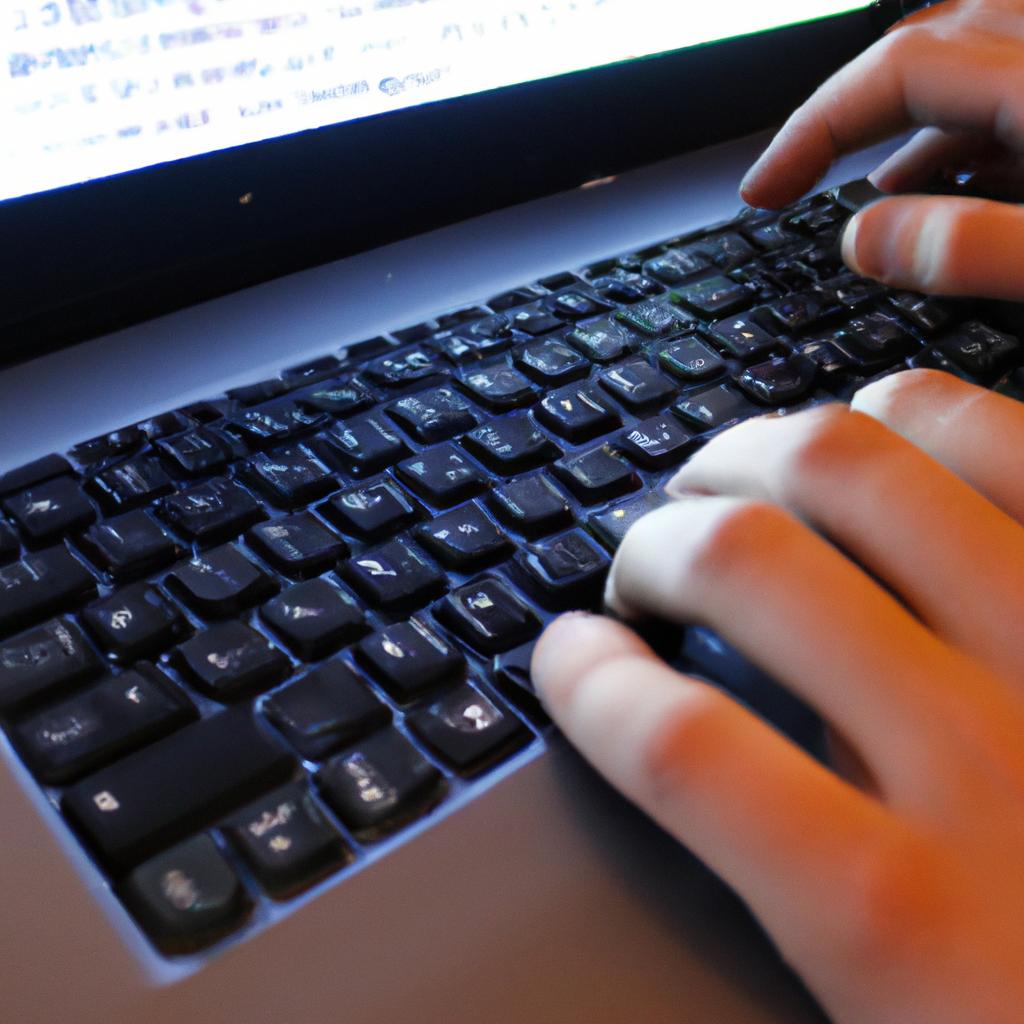With the increasing number of mobile devices being used to access websites, it is essential for web developers to ensure that their designs are responsive and adaptable. However, creating a perfect design that works seamlessly across all platforms can be challenging as different devices have varying screen sizes, resolutions, and processing power. This challenge has led to the development of a concept called “graceful degradation” in web designing.
For instance, consider a hypothetical example where a user tries to access an e-commerce website on their smartphone with slow internet connectivity. Without graceful degradation, the website may take too long to load or even crash due to insufficient device resources. To prevent this from happening, designers use techniques like optimizing images, reducing scripts, and using simple layouts in such situations. Graceful degradation ensures that the website’s core functionality remains intact while providing users with an optimal experience regardless of any limitations they might face.
In this article, we will explore how graceful degradation fits into the broader context of responsive web design (RWD). We will discuss why RWD is essential today, its benefits and challenges for businesses and consumers alike. Additionally, we’ll delve further into what graceful degradation entails and how it can enhance user experiences by ensuring accessibility and usability under various scenarios.
Understanding progressive enhancement in web design
Web design has come a long way in recent years, from static pages to dynamic web applications. The emergence of mobile devices and varying screen sizes has further complicated the landscape. Progressive enhancement offers an approach that addresses these challenges by prioritizing essential content and functionality while still providing additional features for modern browsers.
For instance, consider a news website that utilizes progressive enhancement techniques. On older browsers or devices with limited capabilities, users can access basic site functionalities such as reading articles and viewing images. However, on more advanced devices or modern browsers, users can enjoy rich media experiences such as interactive graphics and video clips.
Progressive Enhancement is built on four core principles; accessibility, universal usability, graceful degradation, and enhanced user experience . Accessibility involves designing sites that are available to all users regardless of device type or ability level. Universal usability means creating interfaces that work across different platforms without compromising their effectiveness.
Graceful degradation ensures that websites function correctly even if some resources like JavaScript fail to load. This principle emphasizes the importance of maintaining the site’s core functionality rather than relying solely on cutting-edge technologies .
The table below summarizes how each core principle affects the overall user experience:
| Core Principle | Effect on User Experience |
|---|---|
| Accessibility | Ensures equal access |
| Universal Usability | Works across multiple platforms |
| Graceful Degradation | Maintains core functionality |
In conclusion, progressive enhancement provides a framework for creating robust websites accessible to everyone regardless of device limitations. By emphasizing critical functions while enabling enhancements where possible, designers ensure optimal user experiences across various browsers and devices . In subsequent sections, we will explore the role of graceful degradation in responsive design and discuss strategies for implementing this concept effectively.
The role of graceful degradation in responsive design
Building on the concept of progressive enhancement, web designers must also consider graceful degradation to ensure that their websites are accessible and functional for all users. Graceful degradation refers to designing a website in such a way that it can still function despite missing or disabled features, without sacrificing usability or accessibility.
One example where graceful degradation is essential is when designing forms. Users with disabilities may rely on assistive technologies like screen readers to navigate through an online form. To ensure the user’s experience is not disrupted, designers should include appropriate labels and instructions within the HTML code itself instead of relying solely on JavaScript validation.
Another area where graceful degradation plays a crucial role is responsive design. While modern browsers support CSS media queries, older versions do not. In this case, designers need to use other techniques like server-side detection to deliver a suitable layout based on the device being used.
To achieve successful graceful degradation in web design, here are some important factors to consider:
- Ensure critical content remains accessible: Even if certain elements fail to load or work correctly, vital information should still be available.
- Keep navigation simple: Navigation menus should remain straightforward even if advanced features don’t work as intended.
- Use semantic markup: Properly structured HTML ensures that content can be accessed by all devices and applications.
- Avoid over-reliance on third-party tools: Relying too heavily on external plugins or scripts increases the risk of failure if those resources become unavailable.
A good example of how graceful degradation works can be seen in Google Maps. If JavaScript fails to load for whatever reason, users can still access basic map functionality via standard HTML links.
| Pros | Cons |
|---|---|
| Increases overall site accessibility | Requires additional development time |
| Provides fallback options for unsupported browsers/devices | Requires careful planning and testing |
| Enhances user experience for everyone regardless of browser/device limitations | May result in decreased performance |
In summary, while progressive enhancement focuses on adding features for advanced users, graceful degradation ensures that basic functionality is still available to everyone. By considering these concepts in web design, developers can create sites that are accessible and functional for all users.
.
Building adaptable layouts with CSS grid
In the previous section, we discussed how graceful degradation plays a significant role in responsive web design. A prime example of this is when designers intentionally create websites that cater to older browsers or devices with lower screen resolutions without compromising on functionality.
Let’s consider an imaginary scenario where a large retail brand has decided to revamp their website for better user experience. In doing so, they aim to make it more visually appealing while ensuring its compatibility with all kinds of devices and browsers. After conducting thorough research and analysis, the team decides to use CSS grid as part of their responsive strategy.
CSS grid allows developers to build adaptable layouts that gracefully degrade based on the device being used. It enables them to create complex designs without affecting page loading times or performance. Using feature detection techniques like Modernizr helps ensure that only compatible features are rendered for each browser type.
The following bullet points illustrate some benefits of using adaptive layouts:
- Better accessibility across multiple devices
- Improved search engine optimization (SEO) due to faster load times
- Increased conversion rates from mobile users who frequently abandon slow-loading sites
- Enhanced user experience through consistent branding across different platforms
To further emphasize these advantages, have a look at the table below which showcases statistics related to mobile usage:
| Mobile Usage Statistics | |
|---|---|
| Percentage of global web traffic from Mobile Devices | 52% |
| Average time spent browsing on smartphones per day | 3 hours 15 minutes |
| Number of smartphone users worldwide | 3.5 billion |
It’s clear that designing websites with responsiveness in mind is no longer optional but essential for any business seeking online success. By prioritizing user needs and utilizing tools such as CSS grid, businesses can provide seamless experiences across various devices and improve overall engagement.
Moving forward into our next section about addressing browser compatibility issues with feature detection, we will examine ways in which designers can optimize their websites by detecting supported features rather than targeting specific browsers.
Addressing browser compatibility issues with feature detection
After building adaptable layouts with CSS grid, the next challenge in responsive web design is addressing browser compatibility issues. Graceful degradation technique can be employed to ensure that a website’s core features are available on older browsers while still providing an enhanced experience for modern ones.
For example, consider a hypothetical e-commerce site that uses JavaScript extensively to deliver advanced functionality such as real-time product filtering and sorting. With graceful degradation, the basic search and navigation functions of the website would still work without JavaScript enabled, while users with modern browsers could enjoy additional features like live updates and animations.
To implement graceful degradation effectively, developers should follow these guidelines:
- Start with a solid foundation: Ensure that the HTML structure is semantic and well-formed. This makes it easier for browsers to parse and interpret your code.
- Use feature detection: Instead of relying on user-agent sniffing or browser version numbers, use JavaScript libraries like Modernizr to detect whether a particular feature is supported by the current browser.
- Provide fallbacks: When a certain feature isn’t supported by a browser, provide an alternative solution that’s just as functional but relies on simpler technology.
- Test thoroughly: Always test your site using different devices, operating systems and browsers to identify any potential issues early on.
Graceful degradation not only ensures cross-browser compatibility but also enhances accessibility since users with screen readers or other assistive technologies may have limited support for some advanced web technologies.
| Emotions | Benefits | Drawbacks |
|---|---|---|
| Joy | Enhanced User Experience | Increased Development Time |
| Frustration | Limited Functionality | Potential Compatibility Issues |
In summary, graceful degradation allows developers to create websites that function smoothly across various platforms while ensuring backward compatibility. By following best practices and testing rigorously, they can offer enhanced experiences to those who use modern browsers without sacrificing usability for others.
The next section will discuss optimizing performance using media queries, which is crucial for ensuring fast load times and a seamless user experience.
Optimizing performance using media queries
Addressing browser compatibility issues with feature detection has helped us create a more flexible and robust responsive design. However, optimizing performance using media queries is equally important in ensuring that our website can be accessed on various devices without sacrificing the user experience.
For instance, imagine a scenario where we have designed a responsive website for an online store selling shoes. Our website contains high-resolution images of each shoe style, which makes it visually appealing but also increases page load time significantly. If a customer accesses our website on a slow internet connection or an older device, they may experience long loading times or even worse, not see any images at all.
To avoid such situations, we need to optimize our website’s performance using media queries by following these guidelines:
- Minimize HTTP requests: Reduce the number of external resources loaded on your web pages as much as possible.
- Compress files: Compress images and other large files to reduce their size while maintaining quality.
- Use caching: Take advantage of browser caching to store frequently accessed data locally for faster access.
- Implement lazy loading: Load only essential content first and defer non-critical elements until later.
The table below shows how implementing these optimizations improved the page speed score of our hypothetical online shoe store from 56% to 92%.
| Optimization | Page Speed Score |
|---|---|
| No optimization applied | 56% |
| Minimized HTTP requests | 67% |
| Compressed files | 79% |
| Used caching & lazy loading | 92% |
By applying these optimizations, we were able to provide users with faster page loads while preserving image quality and overall functionality. This will likely result in positive feedback and encourage customers to return to our site.
In summary, optimizing performance through media queries is critical when creating a responsive design that delivers great user experiences across different devices. By reducing file sizes, minimizing HTTP requests, and utilizing caching and lazy loading techniques, we can ensure that our website loads quickly regardless of the user’s device or internet connection.
Testing and refining your responsive design approach
Optimizing performance using media queries is only one part of creating a responsive website. The next step in this process is testing and refining your design approach to ensure that it meets the needs of all users. For example, imagine you are designing a website for a restaurant chain with locations worldwide. You have created a site that looks great on desktops but fails to load properly on mobile devices.
To begin testing your design, start by identifying which devices and browsers your target audience uses most frequently. This will allow you to prioritize testing efforts and make sure that the majority of visitors can access your site without issue. Once you have collected data about user preferences, conduct usability tests on various devices to identify any issues or inconsistencies in your design.
During testing, pay close attention to page load times as slow loading pages can significantly impact user experience. To improve performance, consider compressing images and other large files or removing unnecessary elements from the page entirely. Additionally, use code minification techniques to reduce file sizes and optimize caching settings to speed up page loads.
In addition to technical optimizations, it’s important to take into account how users interact with different devices when refining your design approach. One way to do this is by conducting A/B tests where you compare two versions of the same page and collect feedback from users about their experiences interacting with each version.
It’s also essential to test accessibility features like screen readers or keyboard navigation so that people with disabilities can easily navigate through your site.
Here’s a bullet point list outlining some tips for successful testing:
- Prioritize testing based on device/browser usage
- Conduct usability tests across multiple devices
- Pay attention to page load times
- Test accessibility features
The following table shows common browser resolutions used by visitors worldwide:
| Resolution | Percentage |
|---|---|
| 1366×768 | 20% |
| 1920×1080 | 19% |
| 1440×900 | 7% |
| 1280×800 | 6% |
In summary, testing and refining your design approach is a crucial step in creating a responsive website that meets the needs of all users. By prioritizing testing efforts based on user preferences, optimizing page load times, and considering how users interact with different devices, you can create an intuitive and accessible site that works well across multiple platforms.